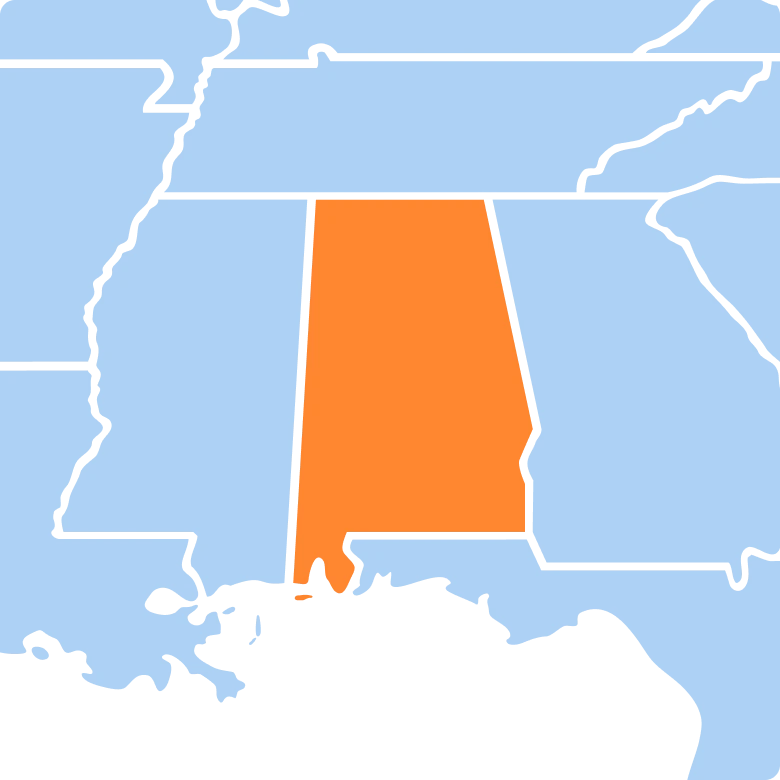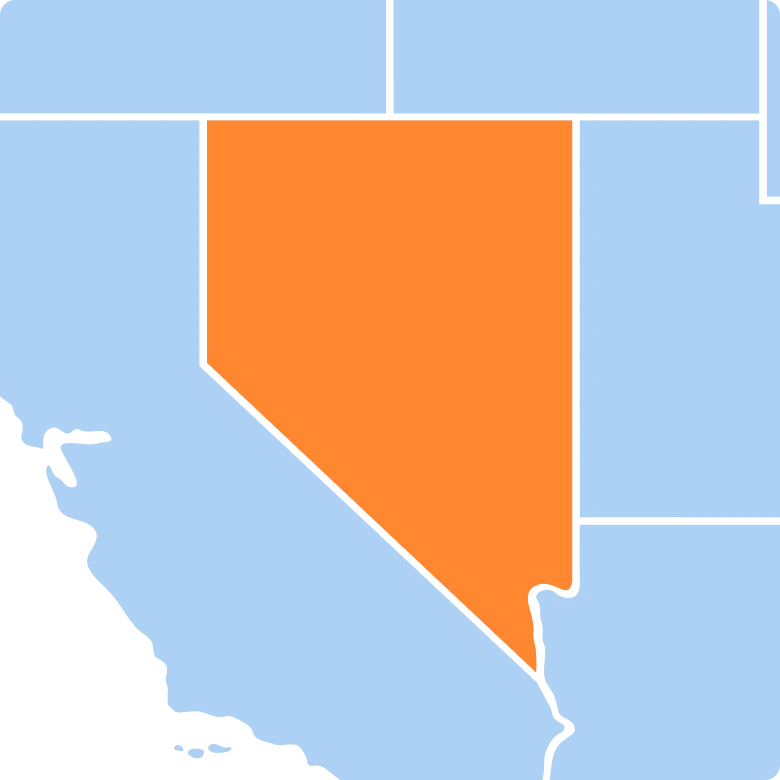3. How to notify your carrier of your IRS stamped Schedule 1?
After you file your Form 2290 return with us and transmit it to the IRS, you have to click the “Add Carrier Details” option under the Carrier Notification tab. We already have a list of carriers that we have partnered with, and you can select your carrier from this dropdown.
If your carrier is not listed in the dropdown, you have to provide information about your carrier and save the details. Your carrier will be notified once you’ve updated the information. Once the IRS accepts the transmitted Form 2290, a stamped copy of your Schedule 1 will be sent to your carrier immediately.