Get Your 2290 Stamped Schedule 1 Now
File your 2290 for the 2025-2026 tax period and get your stamped Schedule 1 in minutes!
The 2025-2026 Form 2290 Tax Season Has Arrived File Now
Now you can e-file Form 2290 from your iPhone, iPad, or Android devices.

Register as a new user or login to your ExpressTruckTax account.
Enter your business and truck information, then select your
IRS payment method.
After your 2290 is transmitted to the IRS, you’ll get your stamped Schedule 1 in minutes.
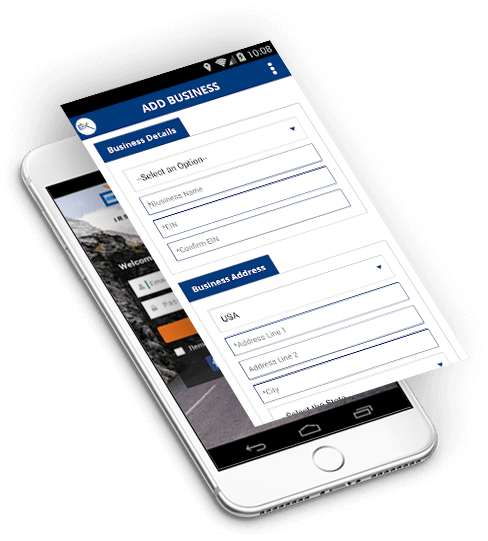
Online IRS-Authorized HVUT E-Filing Software You Can Trust