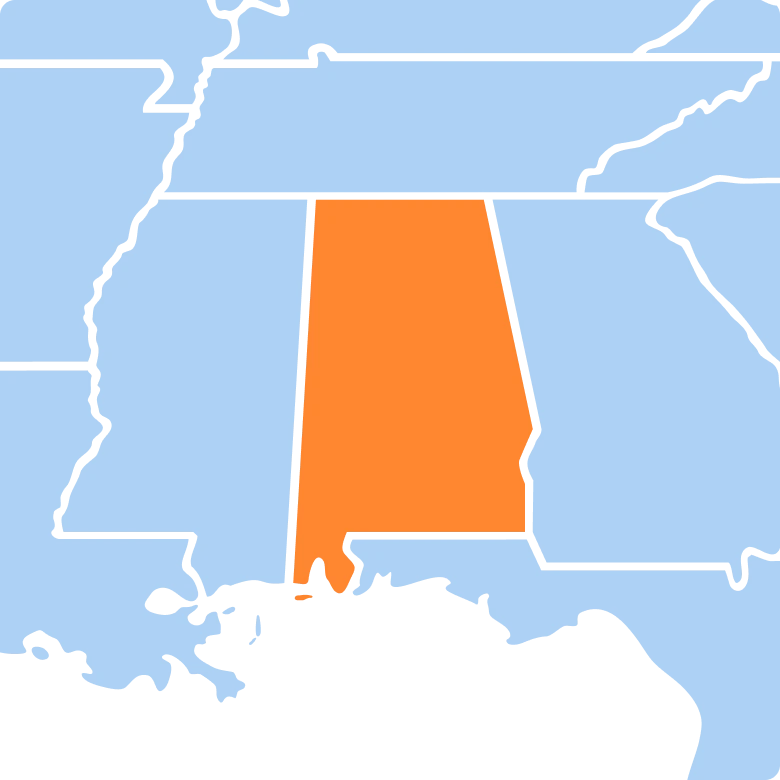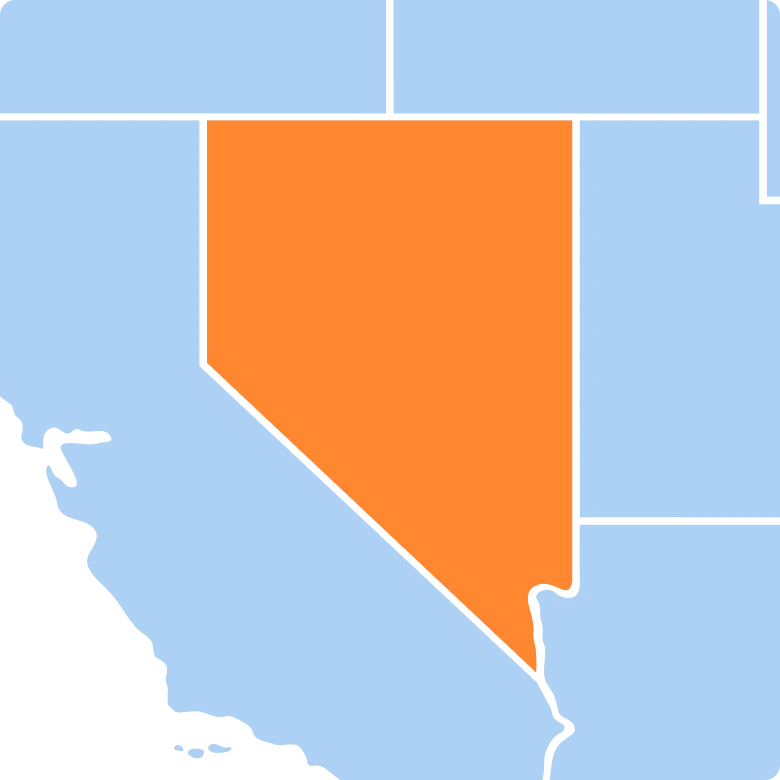Form 2290 - Copy Return
Filing Form 2290 and paying the Heavy Vehicle Use Tax (HVUT) need not be that demanding. With ExpressTruckTax, filing your Form 2290 and paying your HVUT tax is a snap. Our system can copy information from your previously accepted return to your current return.