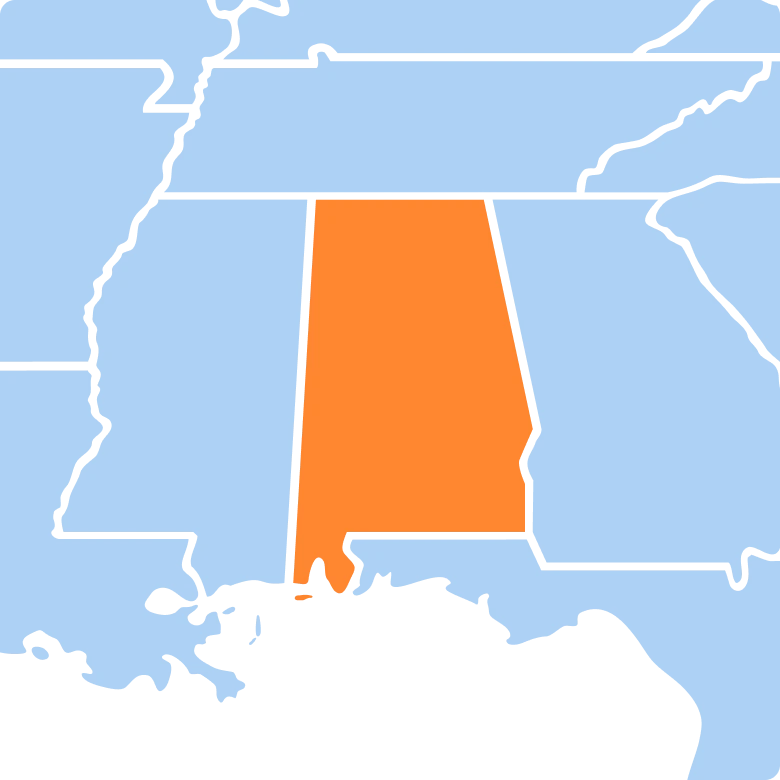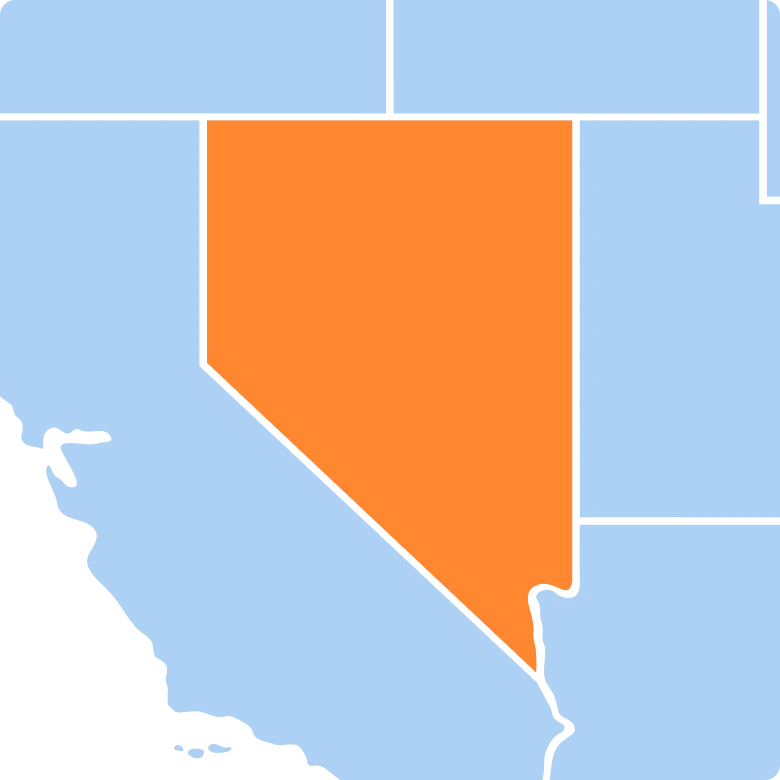Single Vehicle Filing
Form 2290 is an annual tax return filed for vehicles with a taxable gross weight of 55,000 pounds that are operated on the public highways. Form 2290 is used to calculate and pay the Heavy Vehicle Use Tax (HVUT). Filing your Form 2290 with ExpressTruckTax makes your filing much simpler and calculates your HVUT accurately.