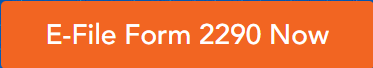The 2021-22 tax season is open and in full swing! This means it’s time to file your Form 2290 and make your HVUT payment.
The IRS offers multiple different ways to make your HVUT payment. It is important to consider each payment method carefully to ensure that your payment makes it to the IRS on time to avoid any late fees.
This year, the IRS has reopened the ability to pay your HVUT with a Credit/Debit card. This is a reliable way to pay for HVUT payment and have peace of mind that it was sent to the IRS.
How to Pay the IRS with your Debit/Credit Card
First, make sure that you check the Debit/Credit Card payment option when filling out your From 2290. Please note that you cannot pay the IRS tax payment through ExpressTruckTax.
Once your Form 2290 is submitted to the IRS, you can go ahead and make your HVUT payment to the IRS. Go to the Pay Taxes by Debit or Credit Card page on the IRS website.
Follow the steps on this page depending on your card type and HVUT payment amount. Be aware that there is also a fee to use your debit/credit card when paying on the IRS site.
Other Payment Options
If you decide not to pay with a debit/credit card, here are the other options for payment that the IRS accepts:
- Electronic Funds Withdrawal (EFW)– a standard bank account transfer. You will need to provide your bank account and routing numbers to the IRS. The payment will be withdrawn within 1 or 2 business days
- Electronic Federal Tax Payment Systems (EFTPS)– a service that the IRS offers to simplify tax payments. You will have to create an account here and enroll in the program.
- Check or Money Order– If you choose this option, you will have to remember to mail out your check or money order before the HVUT payment due date. Mail it to the following address:

Change Payment on Form 2290
Once you submit your Form 2290, you can change the selected payment method ( unless you picked the EFW option) to the IRS. So double-check and make sure that the payment method you choose is the one you use.
File and Pay your HVUT Today!
No matter how you decide to pay your Form 2290 HVUT payment, you will still receive your stamped Schedule 1 within minutes after filling.
File your Form 2290 with ExpressTruckTax today! The Form 2290 return deadline is August 31st! File and pay your tax return at ExpressTruckTax or call us at (704) 234-6005 to get started now!