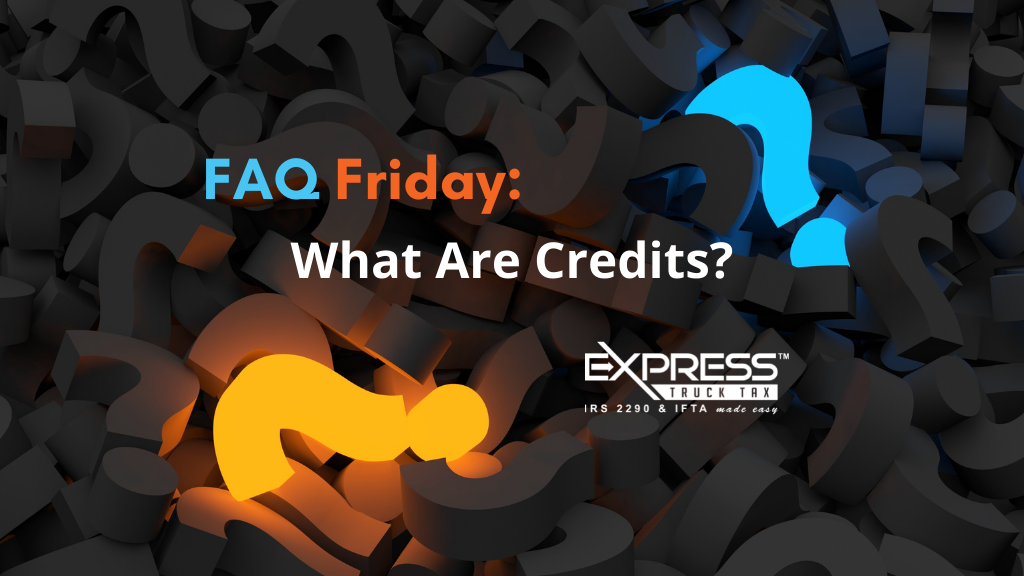Hey guys, so one of the great features that we added several years ago was the prepaid credit wallet, and that’s directly on your dashboard up in the right-hand corner. There is an option there to purchase credits ahead of time and get a 10% discount.
If you’re a service provider, we give you a 20% discount because of the volume of returns that you’re filing. So, again, service providers (CPAs) get a 20% discount. If you’re a business owner and you’re coming in to file once a year, you’re going to get a 10% discount on your filing fee.
One of the things that we’ve added is the option for you to purchase prepaid credits in the filing process. So once you select how many credits you want to add, those credits never expire, so they will always be in your account, and you can use them on future returns. So it doesn’t have to be the annual renewal; it can be if you come in, let’s say you add a truck, and you need to file another single-vehicle return, you can use that credit on another single-vehicle return.
So, um, that option is there for you, and it gets you a 10% discount on your current return that you’re filing, plus a 10% discount on the next returns that you file there after that. So that is a great option for you to save money and again save time because when you use those credits, you’re not checking out every time. One other thing is that it’s saving you money on those credit card processing fees.
You don’t have to enter those in every time when you purchase a number of prepaid credits. Let’s say you purchase two or five; you’ve got them in your account, and then you just go through the process. You don’t have to check out every time; you’re just going to use those prepaid credits until they’re gone, then you’ll be prompted to buy more prepaid credits. So this is a great option to save you time and money by purchasing prepaid credits and then using those credits on your future filings.