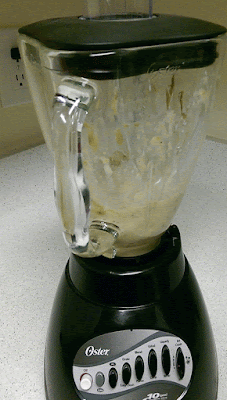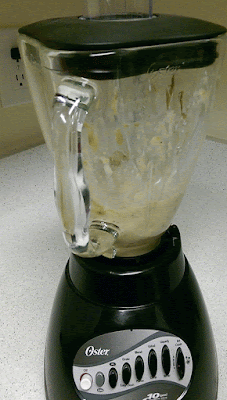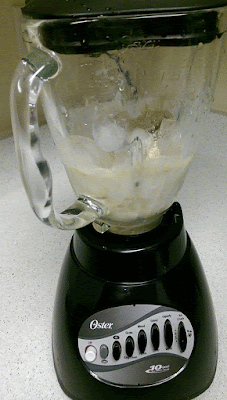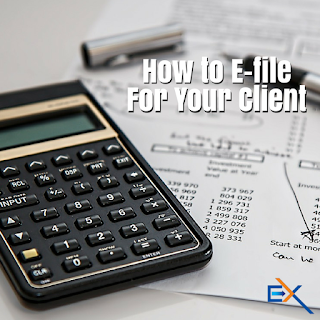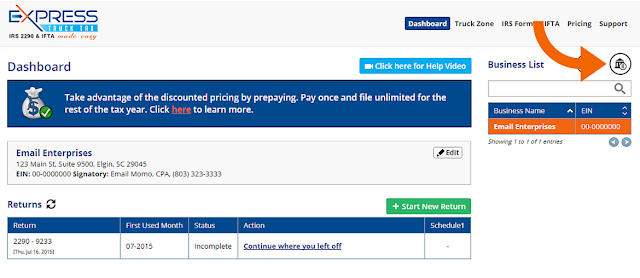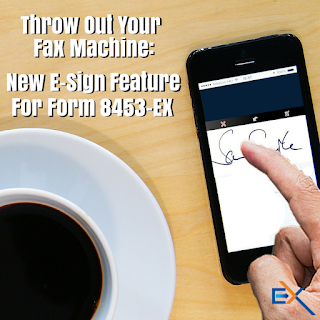Truck stops have a reputation for being filled with greasy, fatty, fried foods that aren’t good for you. But you’d be surprised how easy it is to create a simple and healthy meal from the variety of foods you can find there.
From fresh fruit, to whole grain bread, truck stops are packed with variety. They even have protein shakes with low calories and carbohydrates to accommodate people of all diets and lifestyles.
4. Yogurt & Fruit
Breakfast is the most important meal of the day, but a lot of people seem to skip it. Especially when they’re on the road, but it doesn’t have to be that way. Having a small breakfast of just yogurt or a piece of fruit can greatly improve your day and even boost your metabolism.
In fact, if you’re like most people, eating several small meals every day will help your digestive system and give you more energy.
And, as an added bonus, you can find yogurt and fruit at any truck stop. It’s not all grease and pizza! You can even grab a cheese stick, or a fruit and nut bar. Anything to get that metabolism going early in the morning.
3. Whole Grain Sandwiches
Whole grain sandwiches are cropping up at truck stops all across the US. In fact, truckers being able to have healthier options is becoming a large movement.
We have to take care of the dedicated men and women who haul goods from state to state. And adding healthier options is just one of the many ways the trucking industry is changing to make the lives of truckers better.
So the next time you stop off to get some gas and some food, consider eating whole grain. It’s better for your digestive system, and it has the added effect of being healthy for you. Plus, most of those sandwiches are loaded with protein and a lot of vitamins to keep you healthy on the road.
You should also consider eating a cheese stick or pepperoni stick on the side, instead of chips. But, if you prefer to have chips, consider chex mix, sun chips, or baked chips as an alternative to regular fried potato chips.
2. Salads
And that’s not all! You can get all sorts of different salads filled with everything you need to fill you up and make your whole day better.
1. Wraps
Wraps are a good standby that can be found at most truck stops and fast food places as a healthy option. And while tortillas aren’t much healthier than whole grain bread, wraps are usually packed with vegetables, meats, and cheese to help you get a well-rounded diet.
Plus, some truck stops are introducing corn wraps, which are much healthier than the flour tortillas. Corn tortillas have less sodium, less calories, and they offer a better taste and texture to your food. Not to mention, it’s something different. And a well-rounded diet with a lot of variety can really help!
Keeping a well-balanced diet while on the road can be tough, but manageable! Especially with all the options you can find at truck stops. Don’t let their “unsavory” reputations fool you. They have so much more to offer than fried chicken and taquitos.
Got some tips for how to stay healthy on the road? Or maybe you just want to share some highlights from your own wellness journey. Drop us a line on Facebook or Twitter! We love hearing from you, Trucking Nation!