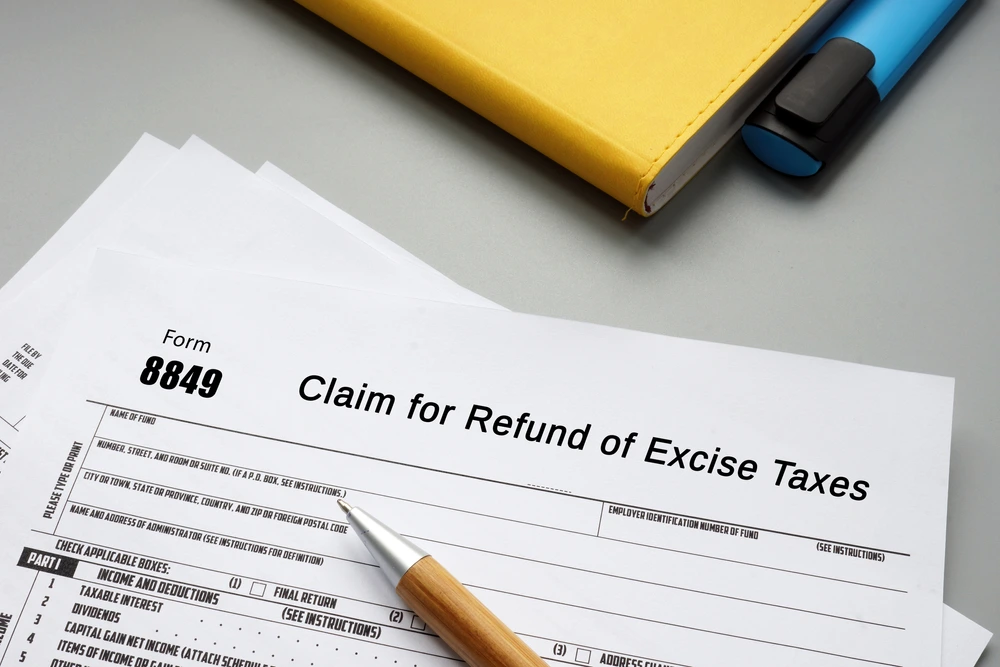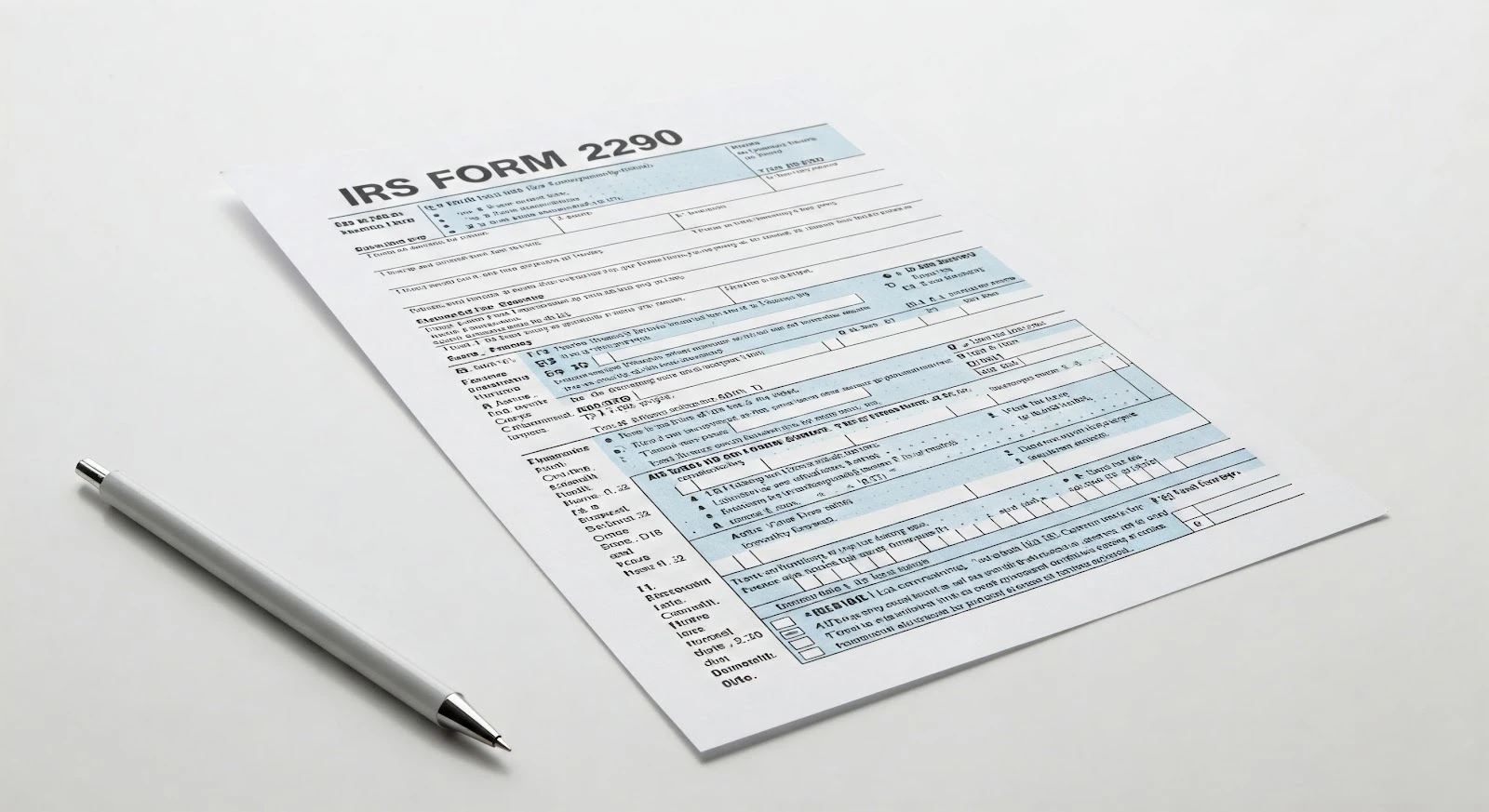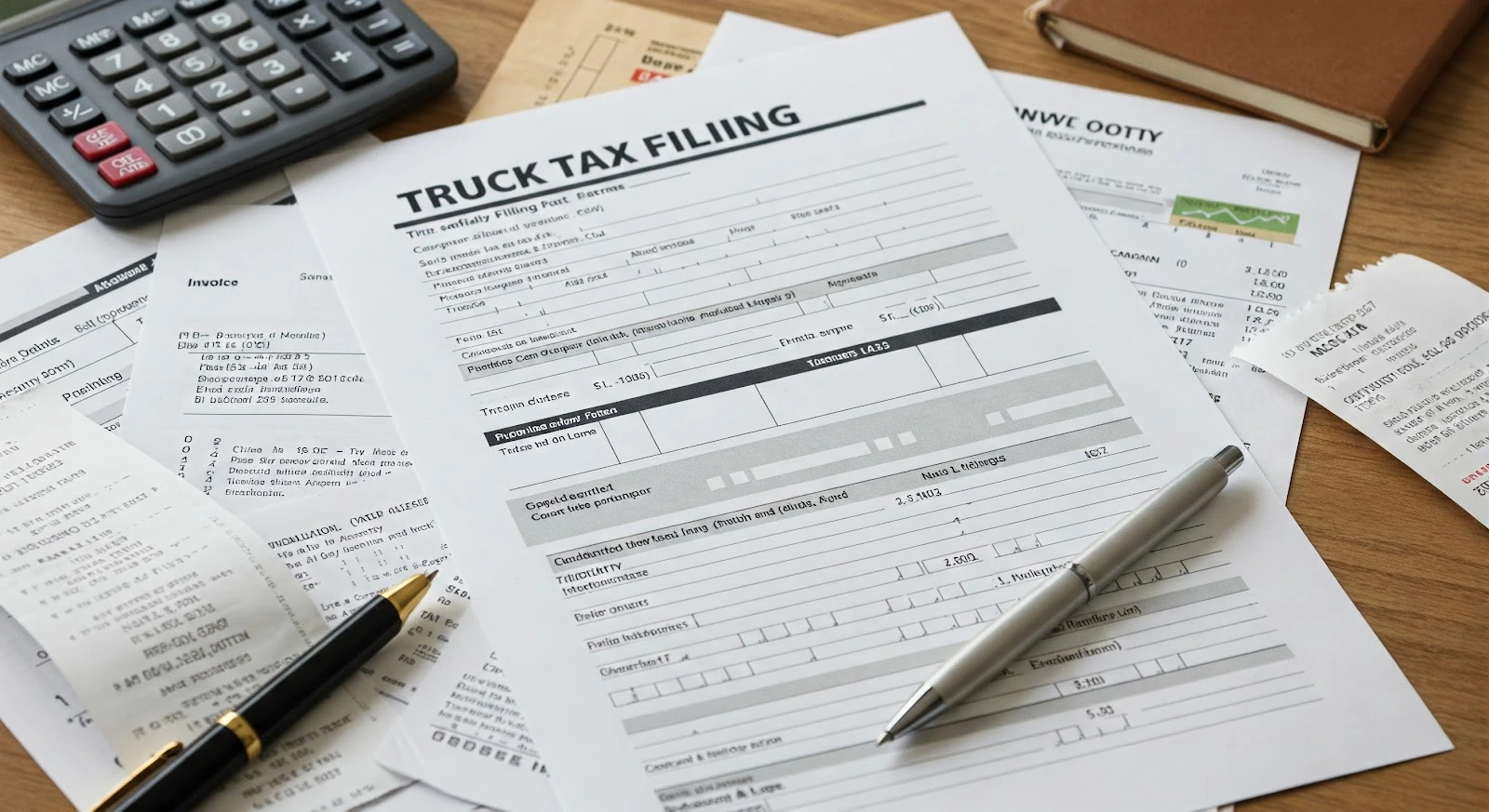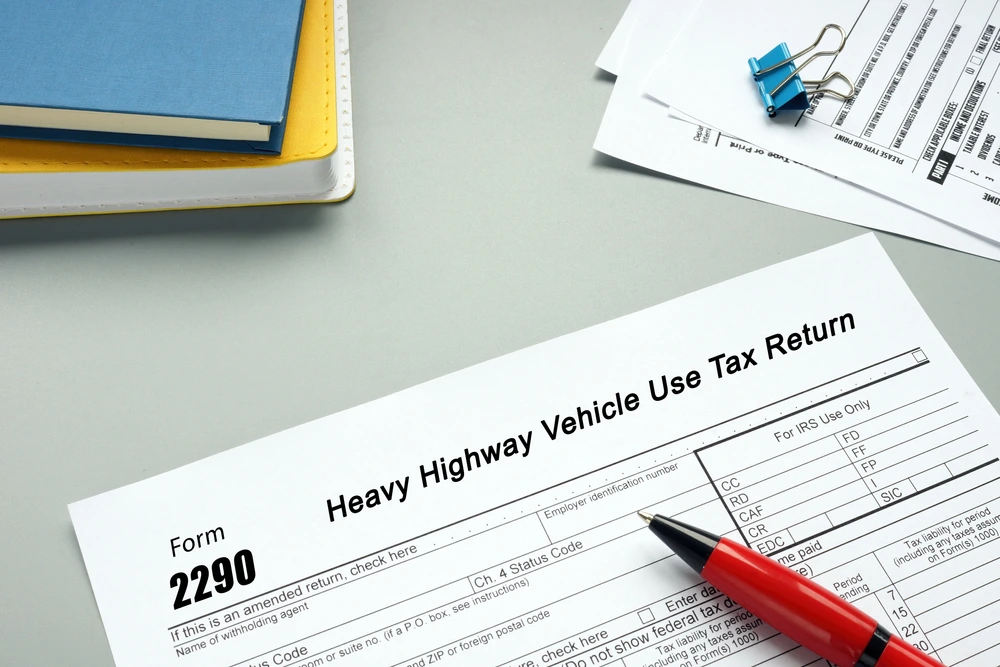
If you operate heavy vehicles on public highways and they weigh 55,000 pounds or more, you’re required by the IRS to file Form 2290, also known as the Heavy Vehicle Use Tax (HVUT) Return. This form helps ensure that truck owners contribute to the maintenance of the roads their vehicles use most.
Form 2290 must be filed annually for each qualifying vehicle, and once filed, you’ll receive a stamped Schedule 1—your official proof of payment that’s required for truck registration and renewal at the DMV.
Given the importance of this form for both compliance and operations, accuracy is critical. But mistakes happen—whether it’s a typo in the VIN, a wrong weight category, or an incorrect EIN. The good news? The IRS allows certain corrections, and if you filed through ExpressTruckTax, fixing those errors is quick, easy, and in some cases—free.
In this guide, we’ll walk you through the most common Form 2290 mistakes and show you exactly how to correct them to stay compliant and avoid penalties or delays in your operations.
Common Mistakes on Form 2290
Filing Form 2290 may seem straightforward, but small errors can lead to IRS rejections, delays in receiving your Schedule 1, or even overpayment of taxes. Here are the most common mistakes truckers and fleet owners make—and why it’s important to catch them early:
1. Incorrect VIN (Vehicle Identification Number)
The VIN is a 17-character code unique to each vehicle, and even a single incorrect letter or number can cause major issues. The IRS uses the VIN to match your tax payment with your vehicle registration. If it doesn’t match, your stamped Schedule 1 won’t be accepted at the DMV.
Example: Typing “0” (zero) instead of “O” (the letter), or leaving out a digit entirely.
Why It Matters: You won’t be able to register your vehicle or renew your tags until the VIN is corrected and a new Schedule 1 is issued.
2. Wrong Taxable Gross Weight Category
Your vehicle’s taxable gross weight determines how much HVUT you owe. If you file under the wrong category, you could underpay or overpay your taxes, leading to penalties or needing to file an amendment.
Example: Selecting category “A” (55,000–75,000 lbs) when your truck actually falls into category “G” (over 75,000 lbs).
Why It Matters: If your truck is heavier than reported, the IRS may require additional tax—and you’ll need to file an amendment to stay compliant.
3. Mileage Limit Exceeded but Not Reported
Vehicles that are expected to travel less than 5,000 miles per year (or 7,500 miles for agricultural vehicles) are considered suspended vehicles and are not taxed. But if you exceed that mileage during the tax year, you’re required to notify the IRS.
Example: You filed your vehicle as “suspended” but it ended up hauling loads across several states and surpassed the mileage threshold.
Why It Matters: Failing to report this change can lead to IRS penalties and unpaid tax liability. An amendment must be filed, and the full HVUT becomes due.
4. Incorrect EIN or Business Information
The Employer Identification Number (EIN) is tied to your business identity with the IRS. Using the wrong EIN—or entering a new EIN that hasn’t been activated yet—will result in IRS rejection.
Example: Entering the owner’s Social Security Number instead of the business’s EIN, or entering a recently applied-for EIN that’s not yet in the IRS system.
Why It Matters: The IRS does not allow EIN corrections once the return is submitted. You’ll need to start a new return and refile, which can delay your Schedule 1.
5. Duplicate Filing
Sometimes, filers unintentionally submit the same return more than once for the same vehicle and tax period, especially when unsure if the first attempt went through.
Example: Submitting the return twice thinking the first one failed or didn’t get confirmation.
Why It Matters: This can lead to duplicate tax payments and confusion at the DMV. While you can request a refund, it takes time and paperwork.
6. Wrong Filing Period
Each HVUT tax year runs from July 1 to June 30, and the deadline to file is August 31. Filing for the wrong tax year or month can result in IRS rejection or receiving a Schedule 1 that’s not valid for your vehicle registration.
Example: Selecting July 2023–June 2024 instead of July 2024–June 2025 for the current period.
Why It Matters: The IRS will reject the return, or your DMV may not accept your Schedule 1 for registration purposes.

How to Fix Each Type of Mistake
Even the most experienced filers can make a mistake on Form 2290. The good news? Most issues can be corrected quickly—especially when using a trusted IRS-authorized provider like ExpressTruckTax. Here’s how to fix each type of common error:
A. VIN Corrections
What it is:
An incorrect Vehicle Identification Number (VIN)—even a single typo—will result in a Schedule 1 that doesn’t match your truck’s title or registration. DMV offices won’t accept it, and it could delay your ability to get plates or renew tags.
Solution:
If you made a VIN mistake, you can file a VIN Correction Return. If you originally filed with ExpressTruckTax, this service is 100% free—no hidden fees, no hassle.
How to File with ExpressTruckTax:
Log in to your account, select the return with the incorrect VIN, and choose the “VIN Correction” option. The system will walk you through updating the VIN and resubmitting to the IRS.
Timeline:
VIN corrections are usually processed within minutes to a few hours, depending on IRS processing time. You’ll receive an updated IRS-stamped Schedule 1 once accepted.
B. Weight Category Amendments
What it is:
If your truck’s taxable gross weight increases during the tax year—for example, by adding a trailer or hauling heavier loads—you’re required to file a weight increase amendment and pay the difference in HVUT owed.
Solution:
Submit a Form 2290 Amendment for a weight category change. This ensures your tax payments are correct and keeps your Schedule 1 accurate and valid for DMV use.
How to Do It on ExpressTruckTax:
Select “Start a New Amendment” > “Weight Increase” in your ExpressTruckTax dashboard. Enter the original details and updated weight category. The system will automatically calculate the difference in tax owed and help you transmit it to the IRS.
Pro Tip:
Always update your weight category as soon as it changes to avoid penalties and interest from the IRS.
C. Mileage Exceeded Amendments
What it is:
When you initially file Form 2290, you might report your vehicle as suspended (not subject to HVUT) if you expect it to travel fewer than 5,000 miles (7,500 miles for agricultural vehicles). However, if your vehicle exceeds that limit during the tax year, you must notify the IRS.
Solution:
File a Mileage Limit Exceeded Amendment. This tells the IRS that your vehicle became taxable, and it calculates the prorated tax you owe from the month the limit was exceeded.
Why It’s Required:
Failing to file this amendment can result in penalties, interest, and delayed Schedule 1 processing. It’s your responsibility to keep the IRS updated if your vehicle’s usage changes.
With ExpressTruckTax:
Go to your dashboard, select “Start New Amendment,” and choose “Mileage Exceeded.” The system will walk you through reporting the mileage change and paying the prorated tax.
D. EIN or Business Info Errors
What it is:
If you enter the wrong Employer Identification Number (EIN) or business name, your return will likely be rejected by the IRS. The IRS uses your EIN to verify your identity and link your business records. EIN errors cannot be corrected through an amendment.
Solution:
You’ll need to start a new return from scratch with the correct EIN. The IRS does not allow you to amend an existing return to fix an EIN. If the EIN is newly created, wait at least 10-15 business days before filing to allow it to become active in the IRS system.
Important Tip:
Use the IRS EIN verification tool or call the IRS Business & Specialty Tax Line (800-829-4933) to confirm your EIN before filing.
E. Duplicate Filing
What it is:
Sometimes filers mistakenly submit multiple returns for the same vehicle and tax period—often due to uncertainty about whether the first filing was successful.
Solution:
If you realize you’ve filed a duplicate return, do not attempt to pay the tax again. If you already submitted payment twice, you’ll need to contact the IRS to request a refund using Form 8849 (Schedule 6).
What to Do Next:
- If the duplicate return hasn’t been accepted yet, it will likely be rejected automatically.
- If it’s been accepted and paid, you may file for a refund through ExpressTruckTax’s Form 8849 feature.
Avoid this mistake by using ExpressTruckTax’s Ready Return or Copy Prior-Year Return features. These tools pull in your previously filed information and alert you if the same vehicle is being filed for the same period again.
Final Tips to Prevent Future Mistakes
While it’s great to know that you can fix most Form 2290 errors, preventing those mistakes in the first place can save you time, money, and a lot of stress. Here are some smart practices and powerful tools you can use to file accurately and confidently—every time.
Double-Check VIN, EIN, and Weight Category Before Submitting
Accuracy starts with the basics. Before you hit “submit,” take a moment to carefully review the key details:
- VIN (Vehicle Identification Number): Ensure all 17 characters are correct—watch for common mix-ups like “O” vs. “0” or “I” vs. “1.”
- EIN (Employer Identification Number): Make sure you’re using the correct EIN associated with your business and that it’s been established with the IRS for at least 10-15 days.
- Weight Category: Double-check your truck’s taxable gross weight to ensure you’re selecting the right category and paying the correct tax amount.
A few extra minutes of review can save you hours of correction later.
Use ExpressTruckTax’s VIN Checker and Tax Calculator
ExpressTruckTax comes equipped with built-in tools designed specifically to help you prevent mistakes before you file:
- VIN Checker: Instantly flags invalid VINs before you file, reducing the chances of rejection.
- Tax Calculator: Automatically calculates your Heavy Vehicle Use Tax based on your selected weight category, first-used month, and vehicle type—so you know you’re paying exactly what you owe.
These tools are especially helpful for fleet managers or anyone filing for multiple vehicles.
Take Advantage of Pre-Filled Ready Returns
If you’ve filed with ExpressTruckTax in previous years, you don’t need to start from scratch. Our Ready Return feature lets you generate a new return using your previously accepted data.
This helps you:
- Avoid retyping business and vehicle info
- Reduce the risk of typos or duplicated entries
- File faster and more accurately
Bonus: It’s especially helpful if you file for multiple trucks or manage returns for multiple clients.
Keep IRS Notices and Schedule 1s Organized for Records
Once your Form 2290 is filed and accepted, you’ll receive your IRS-stamped Schedule 1—your official proof of HVUT payment. Keep it stored safely, both digitally and physically.
Why it matters:
- You’ll need it to register or renew your vehicle at the DMV
- It serves as proof in case of an IRS audit or inquiry
- It can help you quickly reference details for future filings or corrections
ExpressTruckTax stores all your accepted returns and Schedule 1s securely in your account, so you can access them anytime, anywhere—even from the mobile app.
By following these best practices and using ExpressTruckTax’s built-in tools, you can file Form 2290 with confidence—and avoid the frustration of fixing preventable mistakes.
Avoid Costly Form 2290 Mistakes—Stay Compliant with ExpressTruckTax!
Mistakes on your IRS Form 2290 can delay your stamped Schedule 1, trigger IRS rejections, and cause unnecessary downtime for your trucking business. With ExpressTruckTax, America’s leading IRS-authorized HVUT e-filing solution, accurately filing Form 2290 and correcting common errors is fast, easy, and stress-free.