If you’ve been following our 2290 Amendments series thus far, we’ve discussed Free VIN Corrections and how to handle an Increase in Mileage Limit. But what if your truck puts on a little—or a lot—of weight.
An increase in the gross weight of your vehicle could mean you have to pay an increase on the heavy vehicle use tax you owed during the tax season. But only if your truck goes up to the next weight class, that is.
What is a Weight Category or Class?
There are eight weight classes for trucks and three weight categories. They range from light duty, which is 6,000-14,000 pounds, medium duty, ranging from 14,000-26,000, and heavy duty, which ranges from 26,000 to more than 33,000 pounds.
These three categories then each break down into eight smaller weight classes. The weight class of your vehicle dictates how much you will pay in heavy vehicle use taxes for the tax year. The heavier the vehicle, the higher the taxes.
What Happens if My Gross Vehicle Weight Increases?
When your GVW increases during the tax year, all you have to do is e-file a 2290 Amendment for an increase in Gross Vehicle Weight! And when you use ExpressTruckTax, e-filing that amendment is quick, easy, and economical.
In fact, it’s only a three step process!
Step 1: Log In or Create New User
- If you’re a returning user, login
- If you’re a new user, create your account
- Enter your business information (if you haven’t already)
- Then click “Start” under Form 2290 Amendments
- Choose the kind of Amendment you want to file.
- In this case, you want to click “Start” under “Taxable Gross Weight Increase.”
Step 2: Input Vehicle Information
- Select your vehicle’s first-used month
- Select the month where your vehicle’s weight change occurred
- If you e-filed your 2290 with ExpressTruckTax this year, select the vehicle or vehicles you would like to amend from your previous return and choose the new weight class.
- If you are changing the weight of more than 1 vehicle, click “Save & Add Another.”
- If you’re finished, simply click “Save” and move on to the next screen where your tax is prorated for you.
Step 3: Transmit Your Return
- Choose from three methods of payment to pay your increased tax to the IRS.
- You can pay by Direct Debit, EFTPS, and check or money order (No credit or debit cards with the IRS)
- Then our Instant Audit feature reviews your return for errors and you’re done!
- You can securely transmit your amendment to the IRS and receive your new Stamped Schedule 1 in minutes!
- Pro-Tip: Be sure to submit your amendment by the last day of the month following the month in which the weight increase occurred. That means, if the increase occurred in August, you need to file your amendment by the end of September.
And that’s it! You can e-file your amendment as easy as 1,2,3. From start to finish the whole process only takes 10 minutes or less. We’re just that good!
If you need any help e-filing your 2290 Amendments, our dedicated support legends are here year round to answer all of your tax related questions! So don’t be shy, give us a call at 704.234.6005 or send us an email at support@expresstrucktax.com for 24 our support in English or Spanish.
And starting July 1, ExpressTruckTax will be giving 10% off of their already super-affordable filing price! All you have to do is enter the promo code ETT10. What a deal!

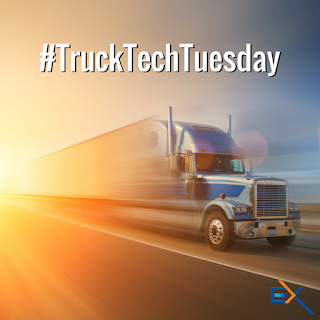

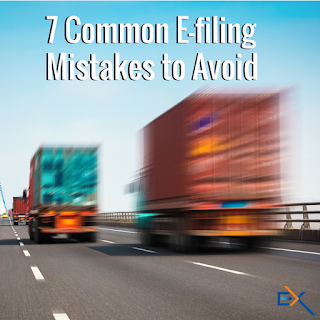



.png)
.png)

