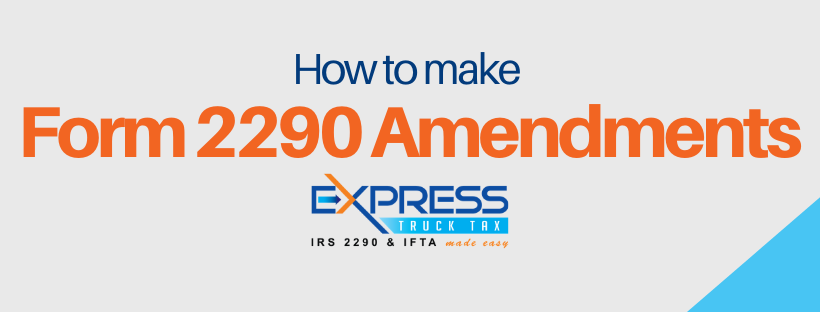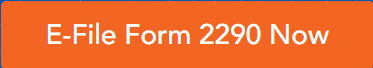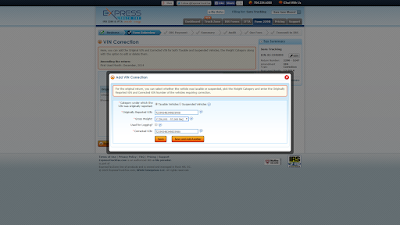Form 2290 is an IRS tax form that needs to be completed by drivers of vehicles weighing 55,000 pounds or more for the Heavy Vehicle Use Tax. This tax form needs to be filed annually by August 31st each year. The deadline is approaching fast so below you will find some helpful tips about VIN numbers which are important when filling out Form 2290.
What is a VIN?
VIN stands for Vehicle Identification Number. Every vehicle has one and each VIN consists of a unique set of 17 numbers and letters that help identify a vehicle. The VIN of a vehicle is entered when filing Form 2290 so that the IRS knows what vehicle(s) you are filing Form 2290 for.
What is a VIN Correction?
If the wrong VIN is entered when filing Form 2290, and the form is submitted with this wrong VIN, a VIN correction must be filed. This correction must be filed so that the correct VIN appears on the Stamped Schedule 1 that you obtain upon filing Form 2290. If the correct VIN does not appear on the Stamped Schedule 1, there is a chance that you may be fined or penalized for this. There is no deadline to file a VIN correction.
How do you use ExpressTruckTax to file a VIN correction?
Form 2290 Amendment for Vin Correction
If a mistake is made when Form 2290 is filed and only a few characters are off you are able to file a Form 2290 Amendment for a VIN Correction to get it fixed. This process amends your previously filed Form 2290 and ensures that you will receive a Stamped Schedule 1 with the corrected VIN. If you filed your original Form 2290 with ExpressTruckTax you are able to correct your VIN for free using this process.
Other VIN Correction Option
If your VIN mistake on your Form 2290 is off by more than a few characters or the entire VIN is wrong, you must file another Form 2290. Once the second Form 2290 gets accepted, Form 8849 must be filed. If the tax has already been paid, the Form 8849 will be used to request a credit back for the tax paid. If the tax has not been paid yet, you will need to provide an explanation and documentation as to why the original Form 2290 should be dismissed.
File With ExpressTruckTax Today!
ExpressTruckTax makes correcting VINs and filing Form 2290 fast and simple with its many user-friendly features. ExpressTruckTax offers a number of useful features including a free VIN checker that checks to make sure the VIN entered has 17 digits. There are also several convenient payment options including the new option to pay your Heavy Vehicle Use Tax directly from ExpressTruckTax. The Form 2290 deadline is August 31st, 2022, and is only a few days away. What are you waiting for? File with ExpressTruckTax today!