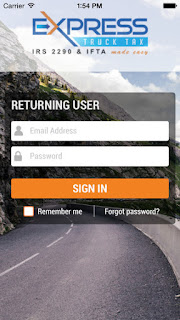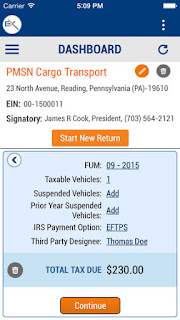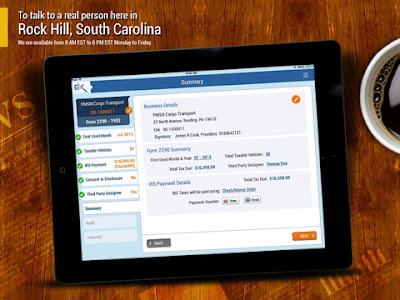We interrupt your regularly scheduled #TruckTechTuesday, to bring you 2290 bootcamp!
We know you must have questions, and we’ve got the answers. Here’s everything you’ve ever wondered about HVUT, broken down into one easy read. Because that’s what ExpressTruckTax is all about, making things easier for the trucking industry!
What is Form 2290?
IRS Form 2290 with Schedule 1 is a tax form that must be filed each year for all taxable highway vehicles that are registered, or required to be registered in your name under state, District of Columbia, Canadian, or Mexican law.
When to File
You need to file your 2290 every year beginning in July. The regular HVUT tax year begins on July 1 and ends the following June. But tax for the year is due during the renewal period, which is typically from July 1st to August 31st of each year, giving you two whole months to e-file.
However, if you purchase a new vehicle during the tax year, then your HVUT is due the month after you purchase a new vehicle. Meaning if you purchased your vehicle in August, your HVUT would be due September 31.
When Is the Deadline?
The 2290 deadline to file for renewals is on August 31, every year. This means you now have less than a month to e-file! However, if you purchased your vehicle later during the tax year, your first-used month and your tax due date will be different.
You have a month to file after you purchase your new vehicle, for example, if you purchase your vehicle in October, your taxes are due at the end of November or you will face penalties.
However, it is better to e-file right away. That way you can have your taxes filed and out of the way until the next tax year, and you don’t have to worry about missing any deadlines and getting penalized for it.
When Do I Need to Renew?
You need to renew your HVUT every year during the renewal period. If you wait to file, you risk facing some pretty hefty penalties for not filing. That and you can’t renew your vehicle registration with the DMV.
Is This a State Tax?
No, unlike IFTA, HVUT it is a federally-mandated tax. As stated previously, if you have a heavy vehicle registered, or required to be registered in your name in North America, and Mexico, you are required to file yearly Heavy Vehicle Use Taxes.
If you have any more questions about the 2290 and how to file, our dedicated support legends are here for you! So give us a call at 704.234.6005 during our new extended business hours from 8AM to 8PM EST. Or you can send them an email at support@expresstrucktax.com for 24/hour support in English and Spanish.