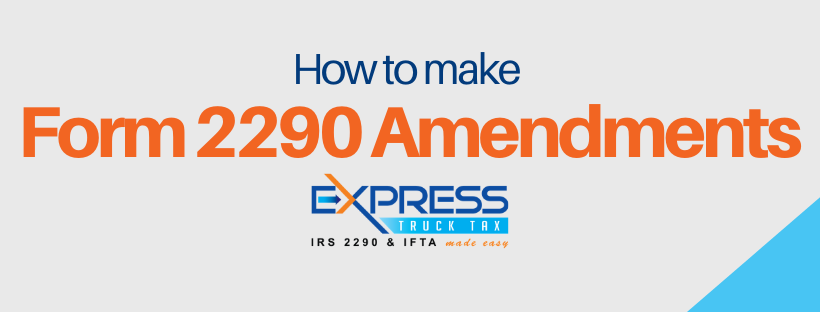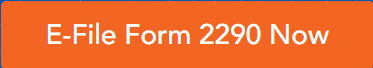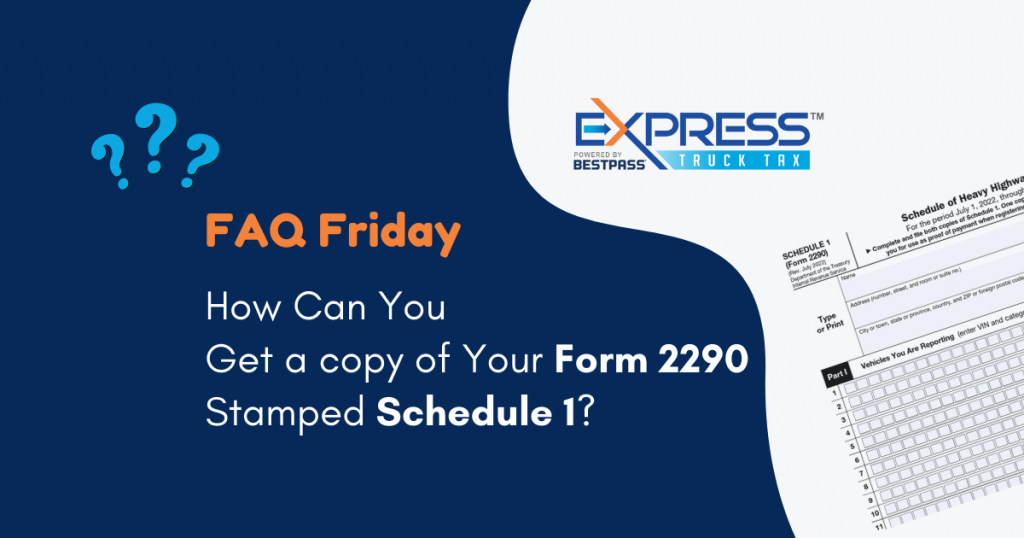
What is a Stamped Schedule 1?
Vehicles weighing 55,000 pounds or more must have a Stamped Schedule 1 to get tags and the registration. In order to obtain a Stamped Schedule 1 you must first file Form 2290 for the Heavy Vehicle Use Tax. This form must be filed annually with the IRS.
Receiving Your Stamped Schedule 1
If you want to receive your Stamped Schedule 1 as quickly as possible, e-file your Form 2290 with ExpressTruckTax. This entire process takes only a few minutes. Once all of your business, vehicle, and payment information is entered, transmit your form. Once your Form 2290 is accepted, you will receive your Stamp Schedule 1 via the email your ExpressTruckTax account was registered with, within minutes. You also have the option to receive your Stamped Schedule 1 via fax or mail at an additional fee. You also have the option to log in to your ExpressTruckTax account and download a copy of your Stamped Schedule 1. You can do this by going to your dashboard to the list of returns that you filed. Click “Download” under the “Schedule 1/Acceptance Letter” column for any return you need the Stamped Schedule 1 for.
You are also able to paper file Form 2290 with the IRS, however, the entire process takes a long time. Once you file your form, you will not know if your form has been accepted for several weeks. If it is rejected you will have to file it again and wait another few weeks before you get a response. In order to get your Stamped Schedule 1 after paper filing Form 2290, you can either get it via fax or through the mail.
File Form 2290 with ExpressTruckTax Today
Do you need to get your tags and vehicle registration for your vehicle weighing 55,000 pounds or more and need your Stamped Schedule 1 as soon as possible? If you e-file your Form 2290 with ExpressTruckTax today, you will receive your Stamped Schedule 1 within minutes of it being accepted. What are you waiting for? E-file your Form 2290 with ExpressTruckTax today to get your Stamped Schedule 1 as soon as possible.