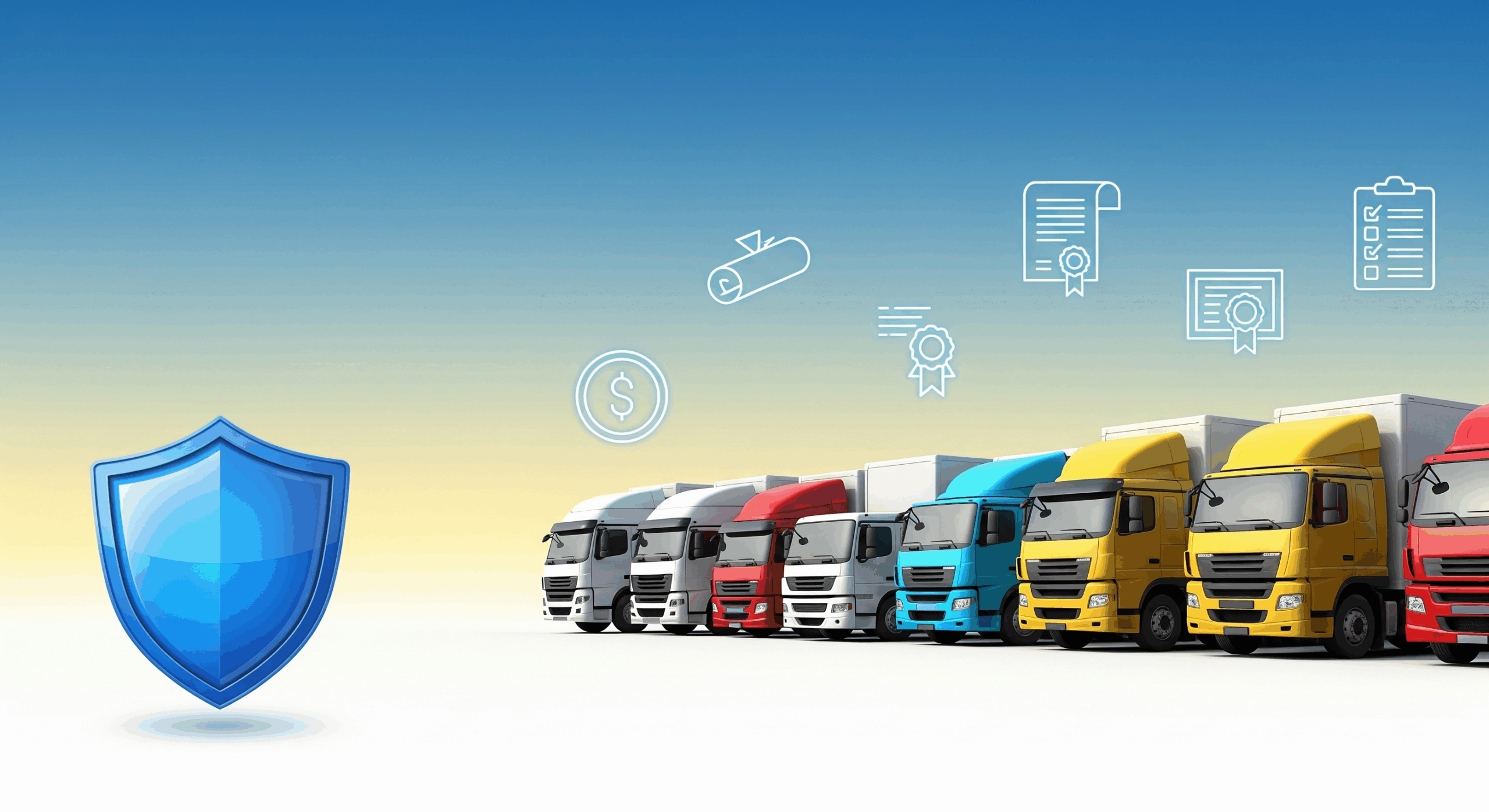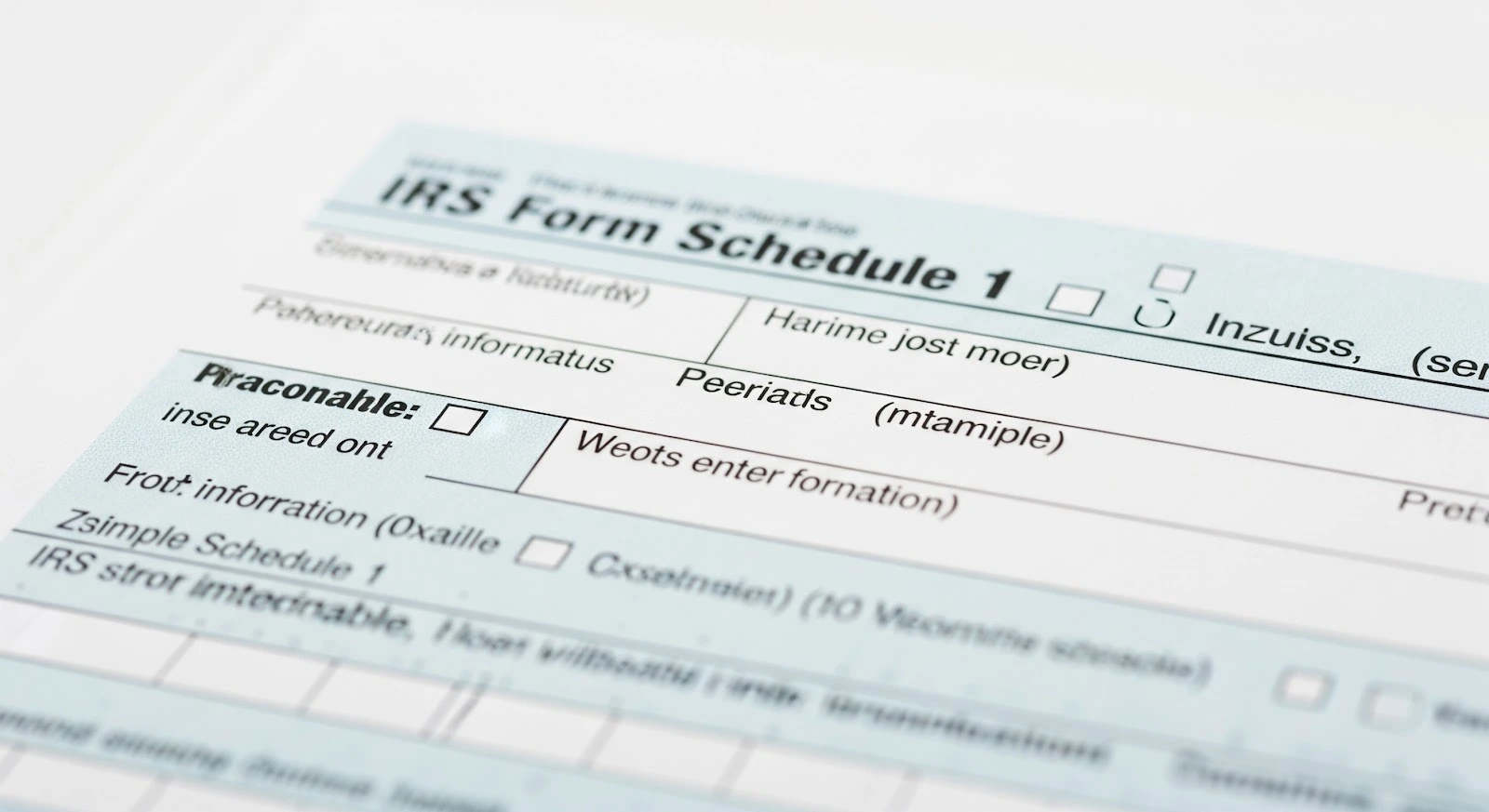Fleet expansion is more than just adding trucks to your lineup it’s a strategic move that allows you to take on more contracts, improve delivery efficiency, and increase overall revenue potential. Whether you’re a small business with a few trucks or a large carrier managing hundreds of vehicles, expanding your fleet is often essential for long-term growth and competitiveness.
However, growth comes with costs. Purchasing or leasing new vehicles, maintaining existing equipment, and managing rising operational expenses all require significant capital. This is where fleet financing becomes a crucial part of the equation. Rather than paying upfront for new assets, businesses can leverage fleet financing solutions to spread out the cost over time, conserve cash flow, and scale operations more sustainably.
There are many fleet financing options available today, from traditional bank loans and commercial leases to dealer-backed financing and lines of credit. Each option comes with its own terms, benefits, and challenges, which is why proper evaluation is critical.
Choosing the wrong financing model can strain your budget, while the right one can position your business for smooth, profitable expansion.
In this article, we’ll break down how to evaluate these options effectively, helping you make the smartest decision for your company’s unique needs.
What is Fleet Financing?
Instead of purchasing trucks or vans outright, which can significantly impact cash flow, companies can finance their fleet over time through loans, leases, or credit arrangements. This approach enables predictable budgeting, preserves working capital, and facilitates smoother, scalable fleet growth.
In the commercial transportation industry, fleet financing plays a vital role in supporting logistics, freight hauling, delivery services, and other vehicle-dependent operations. Whether you’re adding a few trucks to keep up with seasonal demand or replacing older vehicles across your entire fleet, financing provides the flexibility to expand without compromising day-to-day operations.
Fleet Finance vs. Fleet Funding vs. Fleet Capital
While often used interchangeably, terms like fleet finance, fleet funding, and fleet capital can refer to slightly different aspects of vehicle financing:
- Fleet Finance typically describes the structured financial products such as commercial truck loans, leases, and lines of credit used to acquire vehicles. This is the most commonly used term in the industry.
- Fleet Funding focuses more on the source of the funds. This could involve raising capital through lenders, private investors, or internal company resources. It emphasizes how the purchase is supported financially rather than the structure of repayment.
- Fleet Capital refers to the overall investment a company makes into its fleet assets. It can include both the funds secured for acquisition and the broader strategy behind capital allocation for vehicle-related purchases and upgrades.
Understanding the differences between these terms helps businesses navigate conversations with lenders, advisors, and internal stakeholders more effectively.
When Do Businesses Use Fleet Vehicle Financing?
Companies typically turn to fleet vehicle financing or auto fleet financing under a variety of scenarios:
- Scaling Operations: When a business wins new contracts or expands into new territories, financing offers a way to increase vehicle capacity quickly.
- Replacing Aging Vehicles: Older trucks can become costly to maintain and less fuel-efficient. Financing makes it easier to upgrade to newer, more reliable models without large upfront expenses.
- Seasonal or Temporary Needs: Some businesses use short-term financing or leasing to accommodate peak seasons or temporary projects without long-term commitment.
- Preserving Cash Flow: For businesses that need to keep capital available for payroll, fuel, insurance, or other operational costs, financing allows for growth without straining liquidity.
No matter the reason, fleet financing helps align vehicle investment with business goals, ensuring that companies can grow, compete, and serve their customers effectively.
Common Fleet Financing Options
When it comes to financing a fleet of vehicles, there’s no one-size-fits-all solution. The best choice depends on your business size, cash flow, vehicle usage, and long-term goals. Below, we break down the most common fleet financing options, along with their key features, benefits, and drawbacks.
Commercial Loans
Commercial vehicle loans are a straightforward and widely used option for businesses looking to own their fleet outright.
How it works:
A lender provides the funds to purchase one or more vehicles, and the business repays the loan over a set period with interest. The vehicles usually serve as collateral until the loan is paid off.
Pros:
- Builds equity in the vehicles
- No mileage restrictions
- Tax benefits through depreciation
Cons:
- Larger down payments required
- Full maintenance responsibility
- Can impact cash flow if not structured carefully
Best for: Businesses with strong credit and long-term vehicle use plans.
Leasing vs. Buying
Leasing has grown in popularity for companies seeking flexibility without the commitment of ownership.
How it works:
In a lease, you pay a fixed monthly amount to use the vehicle for a set term. At the end of the lease, you may have the option to buy, return, or upgrade the vehicle.
Pros of Leasing:
- Lower upfront costs
- Predictable expenses
- Option to upgrade fleet regularly
Cons of Leasing:
- Mileage and wear-and-tear restrictions
- No ownership or equity
- Early termination fees
Pros of Buying:
- Full ownership
- No usage restrictions
- Long-term cost savings after loan payoff
Cons of Buying:
- Higher initial investment
- Depreciation risk
Best for:
- Leasing: Companies needing newer vehicles for shorter contracts or want to avoid long-term maintenance costs
- Buying: Businesses that intend to use vehicles long-term and want to build assets
Fleet Lines of Credit
A fleet line of credit offers ongoing access to funds for vehicle-related expenses, including acquisitions, repairs, or upgrades.
How it works: Instead of a lump-sum loan, your business is approved for a revolving credit line that you draw from as needed.
Pros:
- Flexible funding when needed
- Only pay interest on what you use
- Helps manage seasonal expenses
Cons:
- Variable interest rates
- May require strong credit and financials
- Doesn’t always cover full vehicle costs
Best for: Businesses that experience fluctuating cash flow or seasonal demand.
Dealer and Manufacturer Financing
Many truck and commercial vehicle dealers offer in-house financing or work with preferred lenders to provide custom auto fleet financing packages.
How it works: You finance directly through the dealer or manufacturer, often with special incentives or bundled services, such as maintenance and warranties.
Pros:
- Convenient, one-stop solution
- May offer promotional rates or deferred payments
- Streamlined application process
Cons:
- Limited flexibility in loan terms
- Higher long-term costs if incentives are short-term
- May require bulk purchases to qualify
Best for: Businesses purchasing multiple vehicles from a specific brand or looking for bundled service offerings.
Financing Options with Flexible or Seasonal Terms
Some fleet financing options offer flexible repayment structures tailored to businesses with seasonal operations, fluctuating revenue, or new contracts.
Examples include:
- Seasonal payment plans: Lower payments during off-peak months
- Deferred start options: No payments for the first few months to allow revenue generation
- Balloon payments: Lower monthly payments with a larger payment at the end of the term
These alternatives can help businesses manage cash flow more effectively while still investing in growth.
Factors to Consider When Evaluating Fleet Financing
Before committing to a specific fleet financing solution, it’s essential to evaluate how well the option aligns with your business’s operational and financial goals. From the size of your fleet to the long-term impact on your bottom line, several key factors should guide your decision-making process.
Fleet Size and Type
The size and type of your fleet will directly influence the best financing strategy.
- Small Fleets (1–10 vehicles): These businesses may benefit from flexible leasing arrangements or small commercial loans with shorter terms.
- Medium to Large Fleets: Larger fleets often require more structured financing, such as lines of credit or fleet-specific loan packages that offer bulk discounts or multi-vehicle incentives.
The type of vehicle also matters light-duty vans, Class 8 trucks, and specialty equipment all carry different financing requirements, maintenance costs, and lifespans. Your financing plan should match both the scale and purpose of your fleet to avoid over- or under-investing.
Business Credit and Financial Health
Lenders will closely examine your company’s financial profile when determining eligibility and loan terms.
What they typically evaluate:
- Business credit score
- Time in operation
- Annual revenue and profit margins
- Existing debt-to-income ratio
- Financial statements and tax returns
Stronger credit profiles typically result in lower interest rates, longer repayment terms, and better overall financing terms. If your business has limited credit history or recent financial challenges, it may be worthwhile to explore dealer financing or secure a co-signer for better terms.
Total Cost of Ownership
Looking beyond monthly payments, it’s essential to consider the total cost of ownership (TCO) when evaluating fleet financing options.
Key TCO components:
- Interest rates and fees: Even a small increase in rate can significantly impact long-term cost.
- Maintenance and repair expenses: Some financing packages may include or exclude maintenance.
- Insurance requirements: Certain lenders may require specific levels of commercial insurance.
- Fuel efficiency and depreciation: Choosing the right vehicle class can lower long-term operating costs.
By calculating the total cost of ownership, you’ll get a more accurate view of which financing structure delivers the best return over the vehicle’s lifecycle.
Scalability
As your business grows, your financing solution should grow with it. The ability to scale your fleet without restructuring your entire financing agreement can save time, money, and administrative overhead.
Consider:
- Does your financing partner offer bulk financing or tiered rates for adding more vehicles?
- Are there pre-approval options for future acquisitions?
- Is there flexibility to refinance or consolidate loans as the fleet expands?
A scalable solution ensures you can respond quickly to market demands without facing financing delays or restructuring penalties.
Fleet Financial Reporting
Fleet financing doesn’t just affect your operations it impacts your accounting and reporting processes too.
Key impacts include:
- Balance sheet reporting: Loans show as liabilities; leased assets may or may not appear, depending on the lease type.
- Cash flow forecasting: Monthly payment obligations affect your budgeting and forecasting accuracy.
- Depreciation and tax deductions: Financing method determines how and when you can claim deductions.
It’s crucial to work with your accountant or financial advisor to understand how each financing option affects your books. Proper alignment between financing and financial reporting ensures transparency, compliance, and better long-term decision-making.
Choosing the Right Fleet Financing Partner
Selecting the right financing provider is just as important as choosing the right financing plan. A trusted partner will not only offer competitive rates but also understand the unique needs of your operation, provide tailored solutions, and support your growth over time.
Banks vs. Credit Unions vs. Online Lenders
Each type of lender offers distinct advantages and trade-offs. Understanding how they differ can help you choose the best fit for your financing needs.
Banks
Traditional banks are often the first choice for established businesses with strong credit histories.
Advantages:
- Competitive interest rates
- Wide range of financing products
- Long-standing credibility and regulatory stability
Considerations:
- Lengthy application and approval processes
- Stricter credit and documentation requirements
- Less flexibility for startups or small businesses
Credit Unions
Credit unions are member-owned institutions that may offer more personalized service and lower fees.
Advantages:
- Lower interest rates and fees
- More flexible terms for local businesses
- Relationship-based service
Considerations:
- Membership restrictions may apply
- Limited product offerings compared to larger banks
- May lack experience with large commercial fleets
Online Lenders
Online and alternative lenders have grown rapidly, offering fast, tech-enabled financing solutions for fleets.
Advantages:
- Quick application and approval process
- Streamlined digital experience
- Accessible to newer or less established businesses
Considerations:
- Higher interest rates in some cases
- Less personalized support
- May not offer specialized fleet finance programs
Each lender type serves a different niche. Consider your business’s size, credit profile, and urgency when evaluating providers.
The Importance of Working with a Fleet Finance Specialist
A general lender may offer financing, but a fleet finance specialist understands the transportation industry, vehicle depreciation cycles, tax regulations, and the operational nuances of running a commercial fleet.
Why it matters:
- Specialists can tailor solutions to your fleet’s lifecycle, usage patterns, and industry requirements.
- They often have established relationships with vehicle manufacturers and dealerships.
- They understand seasonal revenue fluctuations and can structure terms to match your business model.
Working with someone who understands fleet funding and fleet capital strategies ensures you’re not just getting financing but getting financing that works for your business.
Evaluating Customer Support, Transparency, and Experience
When choosing a financing partner, it’s important to look beyond interest rates. The long-term relationship you build with your lender can significantly impact your success.
What to look for:
- Customer Support: Is support available when you need it? Choose a partner with dedicated reps, not just automated systems.
- Transparency: Clear terms, no hidden fees, and upfront communication build trust. Avoid lenders that aren’t clear about total cost or penalties.
- Experience with Fleet Financing: Choose a partner who understands the complexities of financing a fleet of vehicles, not just single-unit loans.
Ask questions, request references, and read reviews. The right partner will guide you through the process, adapt to your changing needs, and support your long-term fleet strategy.
Mistakes to Avoid in Fleet Vehicle Financing
Even with a strong financing plan and a reputable lender, there are common pitfalls that can derail your strategy and cost your business more in the long run. Understanding these mistakes will help you make more informed decisions and avoid issues that could impact your operations or bottom line.
Overextending Credit
It’s easy to get caught up in the opportunity of expanding your fleet, especially when financing options are readily available. But taking on more credit than your business can realistically support is one of the most dangerous missteps.
Why it matters:
- Overextending can strain your monthly cash flow.
- Missed or late payments hurt your business credit score.
- It reduces flexibility to borrow in the future for other needs like repairs, technology, or driver recruitment.
How to avoid it:
- Analyze your current and projected income before committing.
- Use conservative estimates for revenue when planning repayment.
- Avoid financing more vehicles than you can maintain or operate efficiently.
Maintaining healthy credit utilization ensures your fleet remains a financial asset not a liability.
Not Reading the Fine Print
One of the most common and costly errors is failing to thoroughly read and understand the financing agreement. Hidden fees, early termination penalties, or automatic renewal clauses can catch even experienced fleet owners off guard.
What to watch for:
- Interest rate structure (fixed vs. variable)
- Early payoff penalties
- Lease-end obligations (especially in operating leases)
- Maintenance requirements tied to financing terms
Pro tip: Always request a full copy of the financing contract in advance and have it reviewed by a legal or financial advisor before signing. This step can save thousands of dollars and prevent contract-related disputes later.
Ignoring Mileage Limits or Maintenance Clauses in Leases
If you’re leasing vehicles, it’s essential to fully understand the restrictions and responsibilities included in your agreement especially regarding mileage and maintenance.
Mileage Limits:
- Many commercial leases include strict mileage caps.
- Exceeding those limits can result in substantial per-mile penalties.
Maintenance Clauses:
- Some leases require routine maintenance at certified locations or according to specific schedules.
- Failing to comply can void warranties or lead to end-of-lease fees.
Why it matters:
Ignoring these details can turn a cost-effective lease into an expensive burden.
How to avoid it:
- Estimate your fleet’s actual mileage based on route planning and delivery frequency.
- Choose a lease that aligns with your usage, or negotiate for higher mileage limits upfront.
- Keep detailed maintenance logs and follow the lessor’s guidelines exactly.
By staying proactive, you’ll avoid unexpected charges and keep your leased vehicles in good standing throughout the contract term.
Frequently Asked Questions (FAQ)
What is fleet financing?
Fleet financing refers to the use of loans, leases, or lines of credit to acquire or upgrade multiple vehicles for business use. It helps companies preserve cash flow while expanding or maintaining their fleet.
Is it better to lease or buy fleet vehicles?
It depends on your business goals. Leasing is ideal for companies that want lower upfront costs and regularly updated vehicles, while buying offers long-term cost savings and asset ownership. Consider total cost of ownership, mileage needs, and vehicle usage before deciding.
What credit score is needed for fleet financing?
While there’s no universal requirement, most lenders prefer a business credit score of 75 or higher. Strong financial statements and time in business can improve your chances of approval, even if your credit score is lower.
Can I finance a fleet if my business is new?
Yes, but options may be more limited. Startups may need to provide a personal guarantee, higher down payment, or work with alternative or dealer-based lenders who specialize in new businesses.
What costs should I consider besides the monthly payment?
In addition to monthly loan or lease payments, consider:
- Interest rates and fees
- Insurance
- Fuel and maintenance
- Repairs
- End-of-lease charges (if applicable). Understanding total cost of ownership ensures smarter budgeting.
What are mileage limits in a fleet lease?
Many fleet leases include mileage caps often ranging from 12,000 to 25,000 miles per year. Exceeding these limits can result in per-mile penalties. Always match lease terms with your operational mileage needs.
Can I refinance my current fleet financing?
Yes. Refinancing can help reduce monthly payments, extend terms, or free up cash flow especially if your credit or business performance has improved since the original loan.