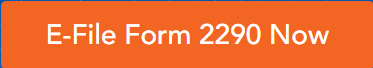The Federal Motor Carrier Safety Administration (FMCSA), a stand-alone Department of Transportation (DOT) agency, has developed a detailed set of rules designed to keep roads safe by ensuring drivers limit the long hours they spend behind the wheel. These Hours of Service regulations apply to all DOT regulated commercial motor vehicle operators in the US. If you are worried about navigating FMCSA’s regulations and ensuring you are taking the right exemptions, you are not alone; let us help you easily adhere to DOT Regulations.
Why Does the DOT Regulate Hours of Service?
The Department of Transportation (DOT) regulates hours of service to help reduce the number of traffic accidents that result from driver fatigue. These regulations apply to long-haul and short-haul commercial drivers, as well as city and school bus drivers. HOS regulations limit the number of driving hours per day and the number of driving and working hours per week. These regulations are meant to facilitate a 21 to a 24-hour schedule, allowing drivers to maintain a regular sleep schedule and avoid fatigue. Drivers must take breaks and go off-duty for extended rest periods to counteract the cumulative effects of fatigue.
How do Current Regulations Ensure Better Safety for Drivers?
The current FMCSA guidelines for hours of service tracking allow drivers to be “on-duty” for up to 14 hours a day, with 11 hours spent driving the vehicle. The remaining three on-duty hours can be used for vehicle maintenance and inspection, any time spent at a plant, terminal, or facility operated by the motor carrier or waiting for dispatch, crossing a border, loading or unloading a vehicle, or attending the same. It is being loaded or unloaded; any time spent providing samples for drug testing, or for performing any other work required by the motor carrier. Drivers are permitted a maximum driving time per week of either 60 hours over seven days or 70 hours over eight days, which they can reset by taking a 34-hour rest period (usually taken on weekends).
The HOS guidelines have changed over time, and they may be subject to change in the future, but, as of right now, they exist as they are to prevent fatigued drivers from operating CMVs.
Some exceptions to the 16-hour rule are universal. For one example, in emergencies or dangerous weather conditions, drivers can exceed the 11-hour maximum daily driving time, provided they stay within the 14 hours of duty time allotted per day. Other exceptions only apply to specific drivers, like the 100 and 150-air mile rules, which lets some drivers who venture less than 100 or 150 air miles from their reporting location remain exempt from keeping record-of-duty logs.
Who Must Comply?
If your business operates Commercial Motor Vehicles (CMVs), you could be required to complete Hours of Service (HOS) per the Federal Motor Carrier Safety Administration (FMCSA). Generally, you are mandated to track your driver’s HOS if your business employs the use of a CMV that is used to engage in interstate commerce and fits any of the following:
- Weighs 10,001 pounds or more.
- Is designed or used to transport, without compensation, 16 or more passengers (including the driver).
- Is designed or used to transport nine or more passengers (including the driver) for compensation.
- Is transporting hazardous materials in quantity requiring placards.
The Hours of Service requirement is the culmination of increased government regulations to promote safety and environmental accountability on the roads. The Hours of Service of Drivers Final Rule became effective on February 27, 2012, but was initially published on December 27, 2011. The official compliance date was July 1, 2013. While there have been minor modifications along the way, the ELD mandate added a level of compliance for completing HOS. The use of telematics software designed to automatically record HOS has become the standard and rule for fleet managers across industries.
How to Legally Document Hours of Service for Fleets
When your drivers document their HOS, per FMCSA guidelines, depending on the cargo they are carrying; there are differences in the requirements for reporting. The difference lies in whether they are carrying passengers or property. Drivers are required to log their status as on duty, off duty driving, or Sleeper Berth.
- Off Duty – the driver is not performing work duties.
- Sleeper Berth -the driver is resting or sleeping inside their cab.
- On Duty – the driver is performing work duties but is not driving; for example, they may be fueling, inspecting, or unloading.
- Driving – the driver is driving to perform work duties.
Take note of the following rules for documenting HOS for both CMV operators carrying passengers and those carrying property:
Passenger-Carrying Drivers
- Can drive a maximum of 10 hours after eight consecutive hours off duty.
- May not drive after having been on duty for 15 hours, following eight consecutive hours off duty. Off-duty time is not included in the 15 hours.
- May not drive after 60/70 hours on duty in 7/8 consecutive days.
- Drivers using a sleeper berth must take at least 8 hours in the sleeper berth, and may split the sleeper berth time into two periods provided neither is less than 2 hours.
Property-Carrying Drivers
- There is an 11-Hour Driving Limit. Drivers are only permitted to drive 11 hours at a time, with a minimum of 10 consecutive hours at off-duty status.
- Drivers are not to operate the CMV beyond the 14th consecutive hour, following the ten consecutive hours off duty after returning to on-duty status. Off-duty time does not extend the 14 hours.
- Operators may drive only if 8 hours or less have passed since their last off-duty or sleeper-berth period of at least 30 minutes.
- Operators are not to drive after 60/70 hours on duty in 7/8 consecutive days. A driver also may restart a 7/8 consecutive day period after taking 34 or more consecutive hours off duty.
- Drivers can use the sleeper berth status to take at least eight consecutive hours in an off-duty status. They can also get an additional two consecutive hours either in the sleeper berth, off duty, or any combination of the two.
34-Hour Driver Restart Rule
The hours-of-service regulations allow you to “restart” your 60- or 70-hour clock calculations by taking 34 or more consecutive hours off duty (or in the sleeper berth) or some combination of both. After taking at least 34 consecutive hours off duty, you have the full 60 or 70 hours available again. The use of a “valid” 34-hour restart resets a driver’s “weekly” hours back to zero. Also, an individual may perform other on-duty tasks, such as loading or unloading and paperwork, after reaching the 60/7- or 70/8-hour limits. They may not legally drive a commercial motor vehicle (CMV) on a public road when the limit has been reached. The 34-hour restart is an optional, not a mandatory regulatory provision.
30 Minute Break Requirement
Company Name driver of a CMV requires a 30-minute break only when a driver has driven for 8 hours without at least a 30-minute interruption. If required, the break may be satisfied by any non-driving period of 30-minutes (i.e., on-duty, off-duty, or sleeper berth time)
The 30-minute break period does not have to be spent resting. Meal breaks or any other non-driving time qualifies as a break period if it is at least 30 minutes long. These break periods cannot be used to extend the 14-hour on-duty window.
Exceptions to HOS Regulation Rules
Understanding HOS rules and regulations are essential, but there are also exceptions to consider when managing and tracking your drivers. The intricacies of this process require intelligent technology built to handle both your driver statuses and track CMV diagnostics. Some important exceptions to the basic rules of HOS are included below.
16-Hour Short-Haul Exception
The 16- Hour exception is a consideration meant to allow for an extension of on-duty hours for a round trip route. The 16-Hour Rule states that a driver on a one-day work schedule can be on duty for 16 hours if the driver begins and ends at the same terminal. However, there are further rules to these exceptions; they specify that:
- Time in ‘Driving’ status may not exceed 11 hours.
- If the driver has a layover on any workday, the 16-hour exception cannot be used—this includes any layovers.
- Drivers cannot employ the 16-hour exception and the Adverse Driving Conditions Exception together.
- After using the 16-hour exception, drivers may not use it until they have had a 34-hour reset.
- Drivers may not drive past the 16th hour when moving to on-duty status.
The DOT 16-Hour Rule: When and How Does It Apply?
The 16-hour rule is a special exemption that allows specific drivers to remain on-duty for 16 hours instead of 14, but without extending the allowed 11 hours per day of driving. This exemption applies to drivers that have started and stopped their workdays at the same location for the previous five workdays. These drivers can be described as short-haul drivers because they return to the same work location each day.
Under the 16-hour rule, the driver can remain on-duty for an extra two hours but must be relieved from duty immediately after the 16th hour. This exception can be invoked once in each 34-hour reset cycle once the 5-day pattern has been established.
The reason for this exemption is relatively straightforward once the requirements are understood. Drivers who report to the same location every day may still experience delays from time to time and should not be prevented from returning home due to restrictions on their duty hours. The 16-hour rule helps avoid situations where a driver takes a 5-hour trip, experiences a 5-hour delay when delivering a load, and still needs to return to the reporting location. Without the 16-hour rule, the driver might reach the 14-hour on-duty limit when just an hour away from home and having driven for just 9 hours that day.
Without the DOT 16-hour rule, drivers might speed or drive recklessly to try to get home without violating HOS, essentially substituting one unsafe practice with another. The 16-hour rule is a common-sense regulation that ensures drivers do not get stuck sleeping in the berth or at a hotel when the home is just around the corner.
The DOT has done a decent job of including exemptions to HOS regulations that allow truckers the flexibility to act reasonably and safely in the ordinary course of job performance. While the 16-hour rule can only be applied once weekly, it acts as an excellent option for drivers on the same regular route and needs to get home at the end of each day.
CDL Driver Short-Haul Exception
This exception is for drivers of vehicles that require a CDL, stay within a 150-air-mile radius, and return home each day. It is NOT an exemption from all safety regulations or hours-of-service regulations, and only exempts drivers from logs, supporting documents, and (for truck drivers) 30-minute breaks. Drivers must still follow daily and weekly driving and on-duty limits and all safety regulations.
Under the 150 Air-Mile Radius Exception, specific drivers are exempt from the logbook requirements discussed in Driver Logbook Rules. In order to qualify under the exception, a driver must:
- operate within a 150 air-mile radius (the 150 air miles are equivalent to 172.6 statute miles) of their regular work reporting the location.
- Also, the driver must return to his or her regular work reporting location within 14 hours and be released from work.
- To qualify for the exception, a driver of a commercial motor vehicle (CMV) cannot drive for more than 11 hours and must have at least ten consecutive hours off duty separating every 14 hours on duty.
To take advantage of this exemption, the motor carrier must keep time records of the times a driver reports for and is released from work each day, and the total hours on duty each day.
A driver does not have to have these records in your truck or to surrender to a safety official at the roadside.
Another critical point is that many truckers are not aware that this exemption is optional. Many fleets and their drivers have elected to use a logbook even though they are within the 150 air-mile radius. The main reason for this is that a driver is no longer required to be released from work within 14 hours on that day.
Again, the motor carrier that employs the driver and utilizes this exemption must maintain and retain for six months accurate and real-time records showing the following:
- The time the driver reports for duty each day;
- The total number of hours the driver is on duty each day;
- The time the driver is released from duty each day; and
- The total time for the preceding seven days for drivers used for the first time or intermittently.
This regulation is found in Section 395.1(e)(1).
Non-CDL Short-Haul Exception
Non-CDL drivers who operate within a 150 air-mile (a nautical mile that measures distance in a straight line) radius of their daily starting location, end their shift at the same location, and do not drive after the 14th hour of coming on duty in 7 consecutive days do not need to complete an ELD log and are exempt from the 30-minute break rule.
A driver is not required to fill out a log with a graph grid if you come under the non-CDL short-haul exception. The non-CDL short-haul exception applies on days when a driver:
- Drive a truck that does not require a CDL,
- Work within a 150 air-mile radius of your regular work reporting location and return there each day.
- Follow the 10-hour off duty and 11-hour driving requirements,
- Do not drive after the 14th hour after coming on duty on five days of any period of 7 consecutive days, and
- Do not drive after the 16th hour after coming on duty on two days of any period of 7 consecutive days.
The motor carrier must keep time records of the times you report for and are released from work each day, and the total hours on duty each day.
The motor carrier that employs the driver and utilizes this exemption must maintain and retain for six months accurate and real-time records showing the following:
- The time the driver reports for duty each day;
- The total number of hours the driver is on duty each day;
- The time the driver is released from duty each day; and
- The total time for the preceding seven days for drivers used for the first time or intermittently.
This regulation is found in Section 395.1(e)(2). 2
Less Than Eight Day RODS Exemption
Drivers who maintain RODS (Record of Duty Status) for fewer than eight days within 30 days are exempt from completing ELDs. This applies to drivers who meet all requirements of the short-haul exemption but sometimes drive outside of the designated radius.
The Adverse Driving Condition Exception
This consideration gives drivers the option to extend their drive time by two hours in the event of adverse weather conditions. Conditions related to weather like heavy snow and dense fog are formidable reasons to use the Adverse Driving Condition exception to prevent safety issues en route. This consideration is also to document significant traffic delays due to traffic incidents or construction that can impact the driver’s commute.
- If a driver cannot safely complete their duties within the maximum allowed driving time of 13 hours, they may drive up to an additional two hours to reach their destination. Drivers are still subject to a maximum of 16 hours in on-duty status.
- If a driver can complete their duties within the 13-hour drive time, they must do so, only if they cannot make it back to their home terminal within 16 hours.
There is a limited exception to the 13-Hour rule for a driver of a CMV who encounters adverse driving conditions, such as snow, sleet, fog, other adverse weather conditions, a highway covered with snow or ice, or unusual road and traffic conditions. To be considered an adverse diving condition under this exception, the condition cannot have been apparent based on information known to the person dispatching the run when the run began. Drivers who are dispatched after the Company Name has been notified or should have known of adverse driving conditions are not eligible for this exception.
The exception applies to a driver who encounters adverse driving conditions and cannot, because of those conditions, safely complete the run-in compliance with the 11-Hour rule. Such a driver may drive and be permitted or required to drive for up to two additional hours in order to complete that run or to reach a place offering safety for the occupants of the CMV and security for the CMV and its cargo.
Penalties for Violating HOS Regulations
Violations for fleet management companies and their drivers for not correctly documenting HOS can be quite severe. Ignoring the rules can cost you and your driver’s money and tarnish your business reputation. Common penalties include:
- Drivers without mandated HOS documentation can be placed on shutting down (at roadside) until they have logged enough off-duty time to comply.
- Local and state enforcement officials may impose fines.
- The Federal Motor Carrier Safety Administration can issue civil penalties on a driver or carrier, ranging from $1,000 to $11,000 per violation.
- Your safety rating can be downgraded for repeat violations.
- Federal criminal penalties can be issued against carriers who knowingly and willfully allow or require violations; or against drivers who knowingly and willfully violate the regulations.
HOS Regulation Rules to Remember
Managing the HOS regulations surrounding your drivers and their workweek can be quite daunting. This is why smart fleet managers and owners are employing telematics software to manage their drivers. Here are some rules to guide you on the essential points to track per HOS regulations:
- Each driver shift must begin with at least 10 hours off-duty.
- Drivers can only perform 60 hours on-duty over seven consecutive days or 70 hours over eight days. It is mandatory to maintain a driver’s log for seven days and eight days after, respectively.
- Drivers can only be on duty for up to 14 hours following 10 hours off duty and are limited to 11 hours of driving time.
- A mandatory 30-minute break must be taken by their eighth hour of coming on duty.
- The 14-hour duty period may not be extended with off-duty time for breaks, meals, fuel stops, etc.
Getting the Most Out of HOS Tracking
Using quality technology to track your driver’s HOS is essential in several ways for your fleet. From the CMVs your drivers operate to the fuel used to power their engines, everything impacts the bottom line of your business. Fleet management technology helps you track and manage your business from a convenient dashboard with plenty of tools to keep your fleet running smoothly. Using fleet management technology can help you to:
- Accurately track your driver’s statuses in real-time.
- Plan routes and dispatch drivers to avoid violations.
- Collect CMV diagnostic information with real-time insights on vehicle performance.
- Improve HOS tracking with real-time insights into your drivers’ statuses.
The ELD mandate requires fleet managers and owners to record HOS via certified telematics software. Partnering with an industry leader in fleet telematics is your responsibility as you manage the operations of your fleet.