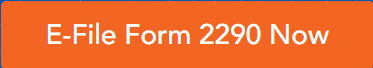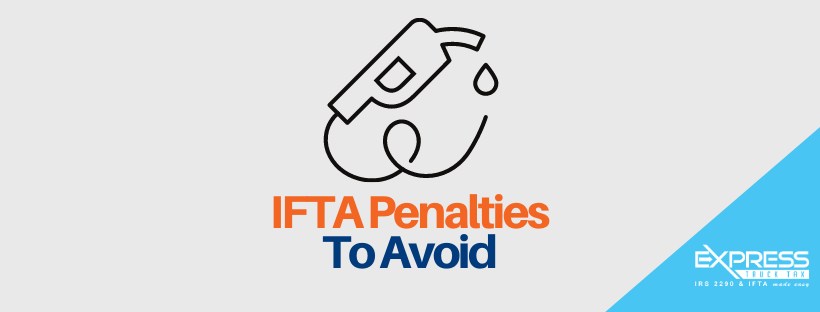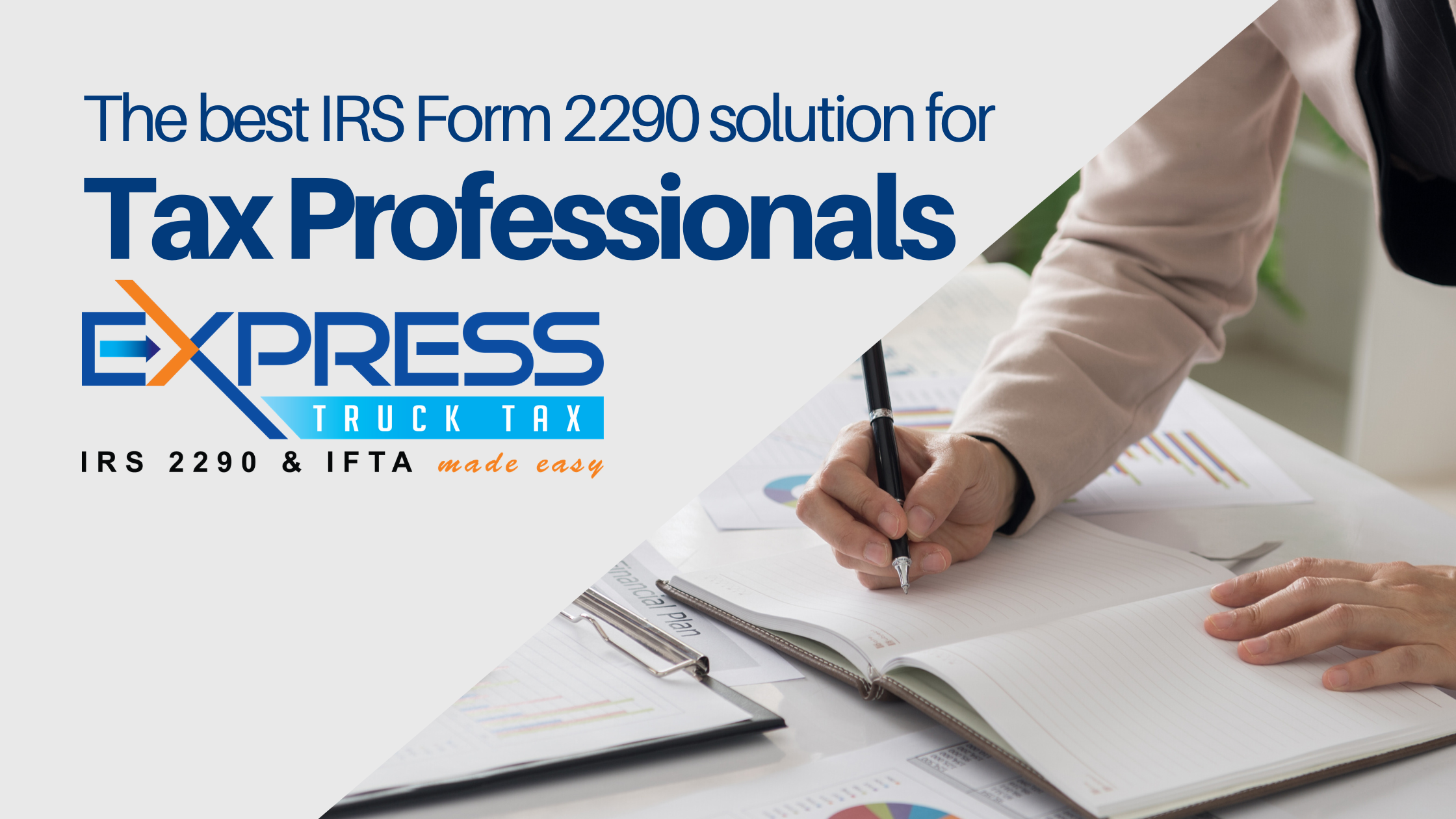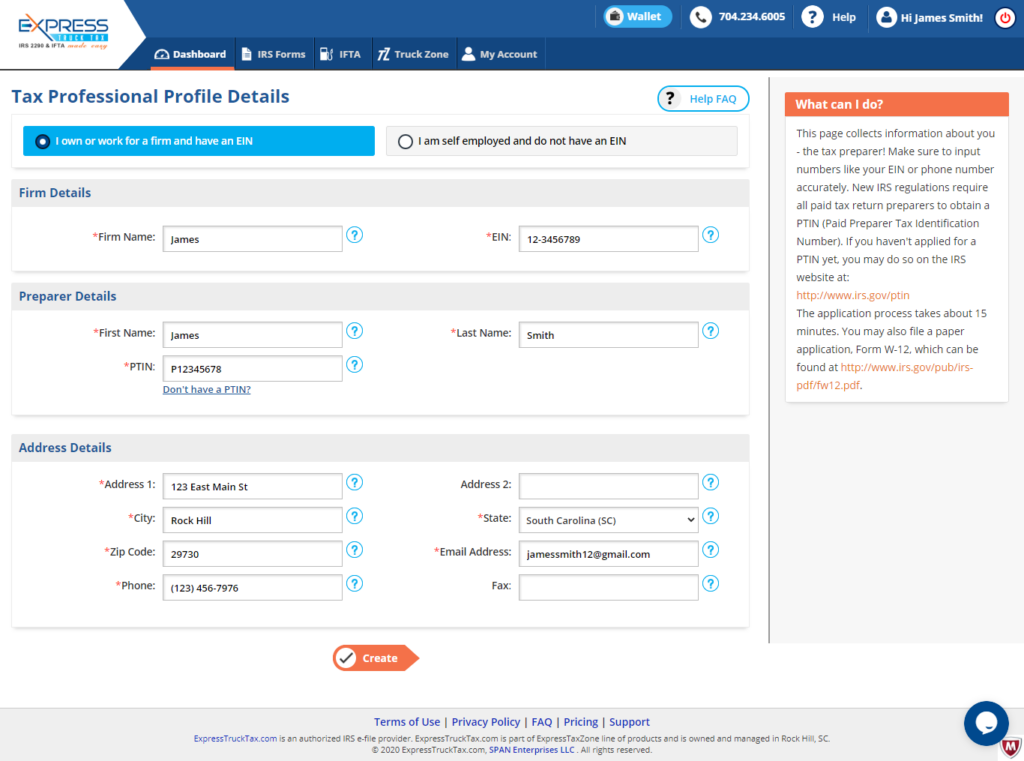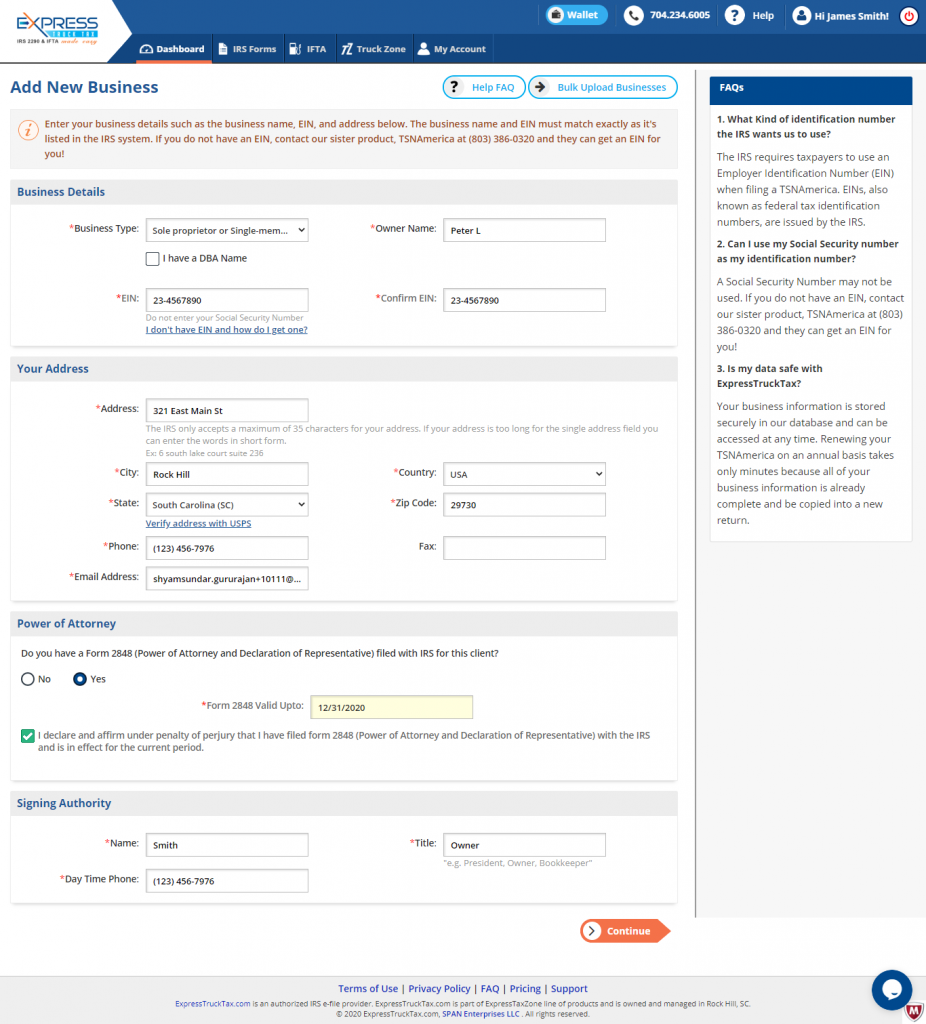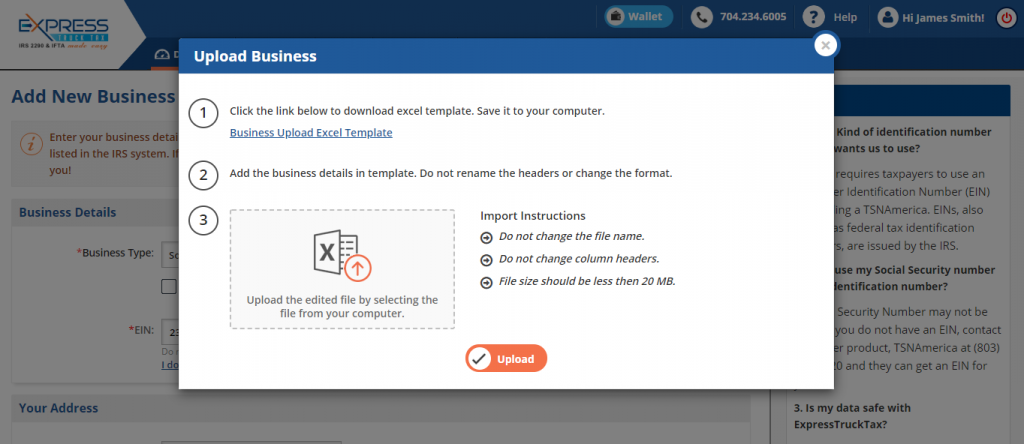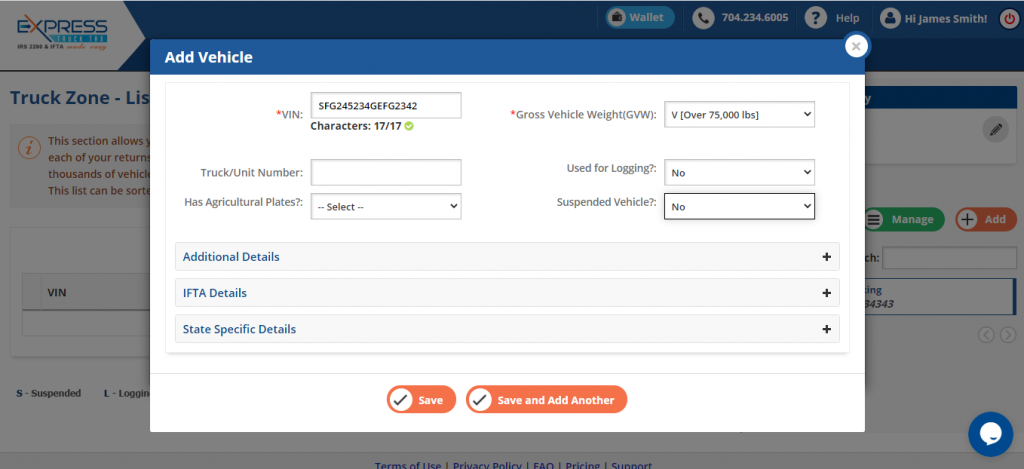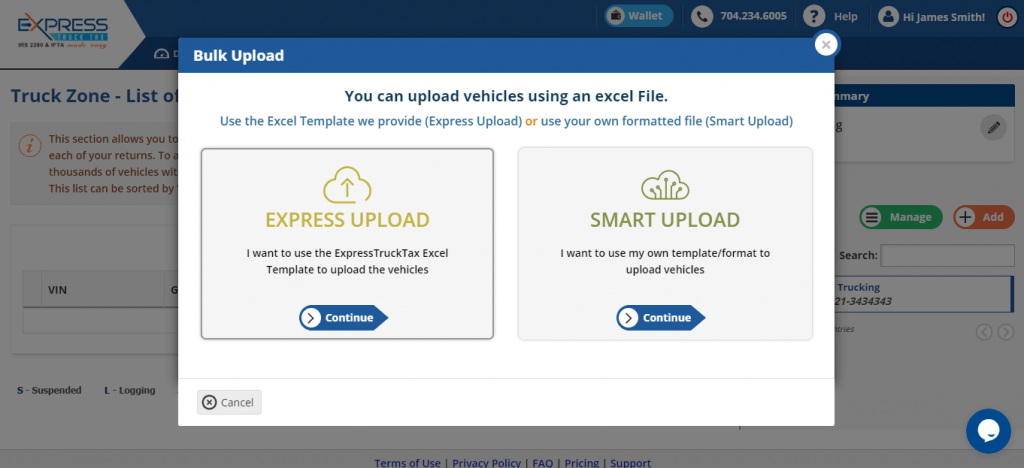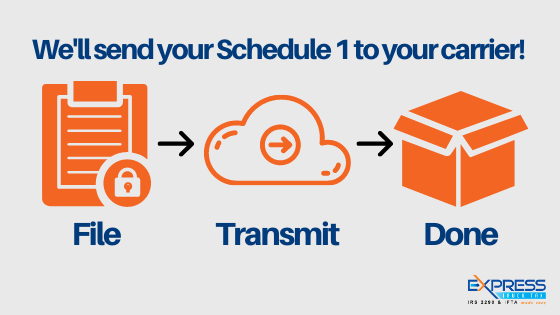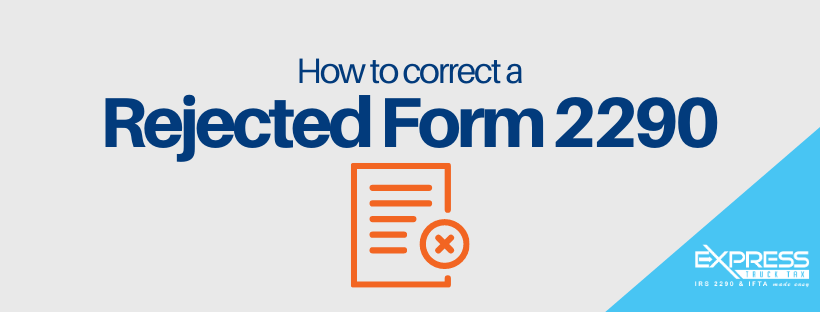That’s right! Todays is the third quarter IFTA deadline. You will need to complete your IFTA return by midnight or you will have some major penalties to face. If this deadline snuck up on you and you’re wondering how you’ll ever make the deadline, don’t worry!
Check out our awesome sister product, ExpressIFTA to easily handle all of your IFTA reporting needs online. You can quickly generate your IFTA report and use it to complete your return. Plus, we’re here to go over all the IFTA basics so you’ll be up to speed.
Today is the 3rd Quarter IFTA Deadline
Before we drive headlong into today’s IFTA reporting deadline, let’s review the basics of what you need to know.
What is IFTA?
If you are asking yourself “What is IFTA?” then you are in worse shape than I expected. But don’t worry I got you. The International Fuel Tax Agreement, or IFTA, quarterly fuel tax report allows you to travel in all participating member jurisdictions with a single fuel tax license. To operate in two or more jurisdictions, you are required to have an IFTA sticker and license.
You receive your IFTA stickers and license through you base jurisdiction which is your home state or where your vehicle is registered. Your IFTA license needs to be renewed annually in December. When you hold an IFTA license, you are required to file an IFTA quarterly fuel tax report that shows and calculated how much fuel tax you owe (or are credited) to remain compliant.
In short, IFTA is used to report and determine the net tax refund that’s due and to redistribute taxes from collecting states to due states. This agreement is between the lower 48 United States and 10 Canadian provinces, this regulation was put into place to simplify fuel reporting by those who use qualified motor vehicles.
Your vehicle qualifies for IFTA reporting if:
- Has two axles and a gross vehicle weight exceeding 26,00 pounds
- Has two axles and a registered gross weight exceeding 26,000 pounds
- Has three or more axles regardless of weight
- Or has a combined weight exceeding 26,000 pounds
To complete your IFTA report you need to provide the following information:
- The total miles traveled per jurisdiction
- The total gallons of fuel consumed per jurisdiction
- The total tax paid gallons of fuel purchased per jurisdiction, and
- The current tax rate per jurisdiction
File Your IFTA Fuel Tax Report
Our sister product, ExpressIFTA, makes it easy to import all of your IFTA information online in one convenient location. Use your IFTA reports to automatically calculate all fo your IFTA totals with 100% accuracy.
Your IFTA fuel tax rates will be generated in an easy-to-read quarterly IFTA report that contains everything you need to complete your return. Instantly print, download, or email your information at any time.
Today is the deadline for filing IFTA!! If you fail to file before midnight today you could be looking at major penalties.
September FUM 2290 Deadline
If you put a truck on the road in September 2020, your Form 2290 for that vehicle is also today, November 2, 2020!
File your 2290 in minutes with ExpressTruckTax!